Empower Your Distributed Workforce with the Right Learning Solution
Remote work isn't a temporary trend—it's the new business reality. Training distributed teams effectively remains one of the biggest challenges for HR and L&D leaders, especially when teams are spread across locations and time zones.
The stakes are high. Most U.S. organizations now use eLearning for professional development, and companies investing in comprehensive training programs consistently see higher revenue and improved profit margins. But here's the critical question: Are you using the Best LMS for Remote Learning Teams in USA to maximize those returns?
Choosing the right platform ensures your distributed workforce receives consistent, engaging, and measurable training. The Best LMS for Remote Learning Teams in USA provides AI-driven personalized learning, mobile-ready modules, gamification, and real-time analytics to improve productivity, compliance, and employee retention.
Other compelling statistics reveal why choosing the right platform matters:
93% of businesses worldwide plan to adopt eLearning in 2025
70% of employees prefer online self-paced courses as their primary learning method
77% of learners believe remote learning experiences are just as effective as traditional classroom-based training
Choosing the Best LMS for Remote Learning Teams in USA ensures your distributed workforce receives consistent, engaging, and measurable training—regardless of location, time zone, or device. For organizations seeking an AI-driven, scalable solution, Calibr delivers personalized learning experiences that improve productivity, compliance, and employee retention.
Explore Calibr now or contact our team for more details

Why Remote Teams Need a Specialized LMS
Managing remote learning teams comes with unique challenges that traditional training methods simply can't address:
Challenge | Impact | LMS Solution |
|---|---|---|
Inconsistent Training Delivery | 58% of employees report uneven onboarding experiences | Standardized, role-based learning paths accessible 24/7 |
Engagement & Retention Issues | Remote employees feel 50% more disconnected from company culture | Interactive microlearning, gamification, and collaborative features |
Compliance & Certification Tracking | Manual tracking leads to missed renewals and regulatory risks | Automated alerts, real-time dashboards, and certification management |
Time Zone & Scheduling Conflicts | Synchronous training excludes international team members | On-demand, mobile-optimized content with offline capabilities |
Lack of Progress Visibility | Managers can't identify skill gaps or training effectiveness | AI-powered analytics with real-time reporting and recommendations |
The best LMS for remote teams addresses these pain points with flexible, intelligent, and scalable technology designed specifically for distributed workforces.
Essential Features: What Makes the Best LMS Software to Use When Working Remotely
When evaluating the best LMS software to use when working remotely, look for these critical capabilities:
1. AI-Powered Personalization
Generic training doesn't work for remote teams with diverse roles, skill levels, and learning preferences. The best platforms use AI to:
Create adaptive learning paths based on individual performance
Recommend next-best courses tailored to career goals
Identify skill gaps and suggest targeted training.
2. Mobile Learning & Offline Access
Remote workers need training that fits their schedules and locations. Essential mobile features include:
Responsive design for smartphones and tablets
Offline content download for low-connectivity environments
Progress sync across devices
3. Collaborative Learning Tools
Remote teams miss the organic knowledge sharing that happens in offices. Combat isolation with:
Discussion forums and peer-to-peer interaction
Team-based projects and group challenges
Social learning features that build community
4. Real-Time Analytics & Reporting
Visibility is everything when managing remote teams. Look for:
Live dashboards showing engagement, completion rates, and skill gaps
Predictive analytics that identify at-risk learners
ROI tracking to demonstrate training impact
5. Seamless Integrations
Your LMS should fit into your existing tech stack, not disrupt it. Essential integrations include:
HRIS systems (Workday, BambooHR, ADP)
Communication tools (Slack, Teams, Zoom)
Single Sign-On (SSO) for frictionless access
6. Content Creation & Management
Remote training requires rapid content development and updates. The best LMS for remote teams management includes:
Intuitive authoring tools that don't require technical expertise
Content libraries with pre-built courses
Version control and collaborative editing
Top LMS Platforms for Remote Learning Teams in USA
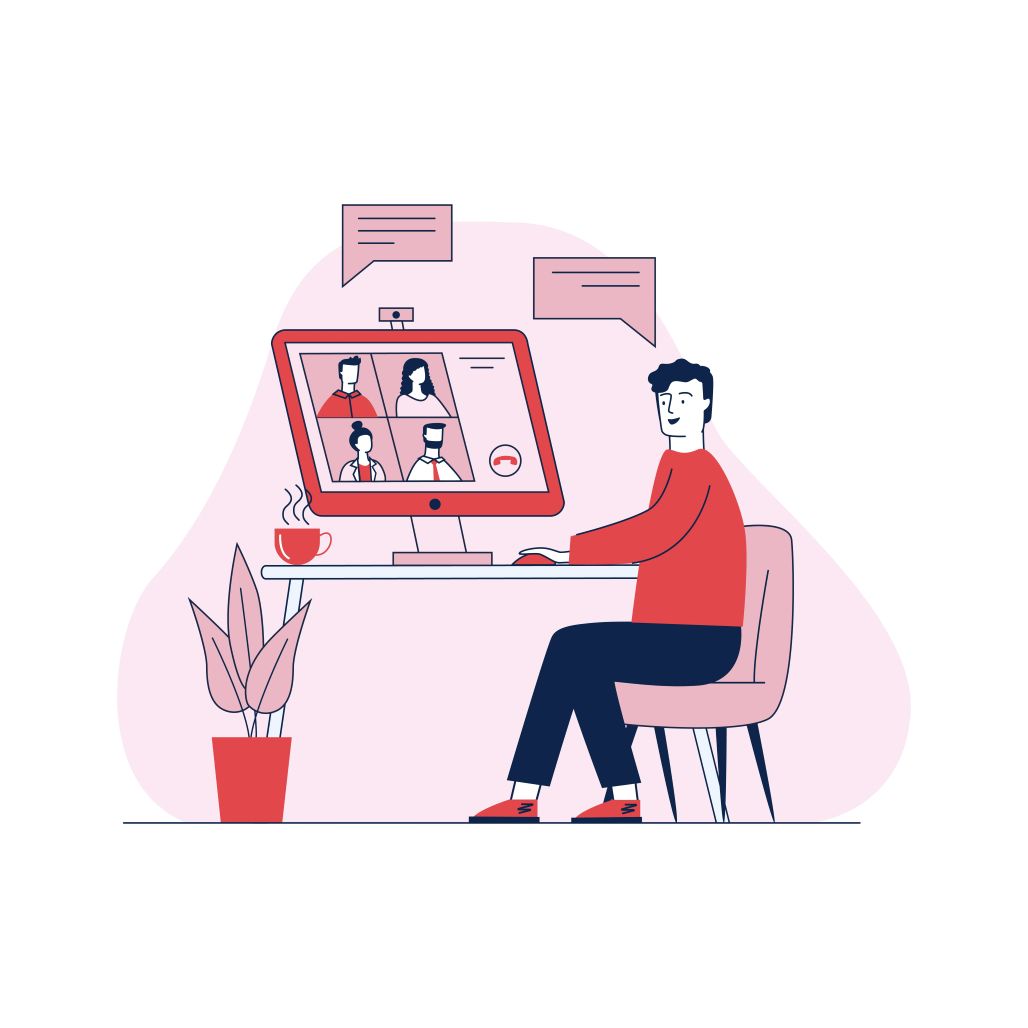
1. Calibr LMS
Best for: Organizations seeking AI-driven personalization, rapid deployment, and measurable ROI
Calibr stands out as the Best LMS for Remote Learning Teams in USA because it combines cutting-edge AI with practical features that remote teams actually use.
Core Strengths:
AI-Powered Course Authoring: Create professional courses faster with intelligent design suggestions
Personalized Learning Paths: Dynamic content that adapts to each learner's pace, performance, and goals
Microlearning: Bite-sized modules (3-7 minutes) designed for busy remote workers
Gamification: Points, badges, leaderboards, and challenges that boost engagement
Multi-language Support: Train global teams with content in 50+ languages
SCORM Compliance: Full compatibility with existing training standards and content
Assessment and Certification: Automated skill testing and credential management
Explore Calibr now or contact our team for more details
2. Docebo
Best for: Large enterprises with complex, multi-layered training needs
Docebo is a robust platform with strong AI content recommendations and extensive reporting capabilities. It's particularly well-suited for organizations with dedicated IT teams and budgets for lengthy implementations.
Strengths:
Advanced analytics and reporting dashboards
Robust API for custom integrations
Strong third-party app ecosystem
Considerations:
Implementation typically takes 8-12 weeks
Requires technical expertise for setup and customization
Pricing can escalate quickly with add-ons and user scaling
Steeper learning curve for administrators
3. Cornerstone OnDemand
Best for: Highly regulated industries requiring comprehensive compliance management
Cornerstone excels in compliance tracking and performance management, making it popular in healthcare, finance, and government sectors.
Strengths:
Comprehensive compliance and certification tracking
Integrated talent management features
Strong audit trail and reporting
Considerations:
12-16 week implementation timeline
Interface feels dated compared to modern platforms
Best suited for large organizations (500+ employees)
Limited flexibility for agile, fast-moving remote teams
4. TalentLMS
Best for: Small to mid-sized companies with straightforward training needs
TalentLMS offers a user-friendly interface and quick deployment, making it accessible for teams without dedicated L&D resources.
Strengths:
Simple, intuitive interface
Fast setup (2-3 weeks)
Affordable entry-level pricing
Considerations:
Limited AI capabilities compared to advanced platforms
Basic analytics and reporting
Gamification features are less sophisticated
May require platform migration as your organization scales
5. Absorb LMS
Best for: Companies prioritizing user experience and modern interface design
Absorb delivers a visually appealing platform with strong mobile support and intuitive navigation.
Strengths:
Modern, clean interface
Solid mobile learning experience
Good content integration options
Considerations:
AI features are limited compared to Calibr or Docebo
Mid-range pricing with additional costs for advanced features
Implementation takes 4-8 weeks
Reporting could be more robust
Comparison Table: Best LMS for Remote Learning Teams in USA
Feature / Platform | Calibr | Docebo | Cornerstone | TalentLMS | Absorb |
|---|---|---|---|---|---|
AI-Powered Personalization | ✓ | ✓ | ✗ | ✗ | Partial |
Mobile Learning & Offline | ✓ | ✓ | ✓ | ✓ | ✓ |
Collaborative Learning | ✓ | Partial | Partial | ✓ | Partial |
Real-Time Analytics | ✓ | ✓ | ✓ | Partial | ✓ |
Microlearning Modules | ✓ | ✓ | ✓ | ✓ | ✓ |
Advanced Gamification | ✓ | Partial | ✗ | Partial | Partial |
AI Course Authoring | ✓ | ✗ | ✗ | ✗ | ✗ |
Multi-language Support | ✓ (50+) | ✓ (40+) | ✓ (30+) | ✓ (20+) | ✓ (25+) |
SCORM Compliance | ✓ | ✓ | ✓ | ✓ | ✓ |
Implementation Time | 2-4 weeks | 8-12 weeks | 12-16 weeks | 2-3 weeks | 4-8 weeks |
Pricing Transparency | High | Low | Low | Medium | Medium |
Support Model | Dedicated success manager | Standard + paid tiers | Enterprise | Email/chat | Standard |
Bottom Line: While all platforms serve remote teams, Calibr offers the most comprehensive AI-driven solution with the fastest time-to-value and most transparent pricing model.
Frequently Asked Question ( FAQ)
1. How do I choose the best LMS for remote teams?
Pick an LMS with AI personalization, mobile access, real-time analytics, and seamless integrations to ensure consistent and engaging training.
2. Why does AI matter in remote learning?
AI tailors learning paths, tracks progress automatically, and gives data-driven insights to boost engagement and performance.
3. Why is Calibr the Best LMS for Remote Learning Teams in USA?
Calibr offers AI-driven personalization, fast setup, and transparent pricing—helping remote teams stay productive and connected.
4. How can an LMS boost engagement for remote employees?
Through gamification, microlearning, and collaboration tools that make learning interactive and measurable.
5. What should companies check before implementing an LMS?
Look for scalability, easy setup, multilingual support, and compatibility with your HR or communication tools.
Ready to Transform Your Remote Team Training?
The shift to remote and hybrid work isn't slowing down—and neither should your team's development. The Best LMS for Remote Learning Teams in USA isn't just a platform; it's a strategic advantage that drives engagement, productivity, and business results.
Next Steps:
1. Experience Calibr Risk-Free
Start your 14-day free trial with full access to all features.
2. See It in Action
Schedule a personalized demo tailored to your industry and use case.
3. Get a Custom Implementation Plan
Talk to our team about your specific needs, timeline, and goals
Join 500+ organizations that have transformed their training with Calibr.

Vivetha is a digital marketing professional specializing in content marketing and SEO. She focuses on developing optimized, high-quality content that improves search visibility, supports brand objectives, and drives measurable results. With a structured and analytical approach, she ensures content aligns with business and audience needs.

