Elucidat vs Calibr
The Definitive 2025 Comparison for L&D Leaders
Calibr combines AI-powered course authoring, LMS functionality, adaptive learning paths, and real-time analytics in a single platform starting at $2/user/month. Elucidat focuses on authoring excellence and requires a separate LMS for delivery and tracking. For organizations seeking an integrated platform that reduces tool fragmentation and speeds up content creation with AI, Calibr stands out as one of the best Elucidat alternatives.
Faster course creation
Transparent pricing
Real-time analytics
TL;DR — Elucidat vs Calibr
Calibr Highlights
- Unified platform combining AI-powered authoring, LMS, LXP, and analytics in one system
- Generative AI creates complete courses in 15-30 minutes (95% faster than manual authoring)
- $2-$5/user/month transparent pricing - no hidden fees or per-author costs
- 360° real-time analytics with business impact correlation and predictive insights
- 100K+ course library integrated from Udemy Business, Go1, and Packt
- Native iOS/Android mobile apps with offline learning capabilities
- AI-driven personalized learning paths that adapt to individual progress
Elucidat Highlights
- Specialized authoring tool only - requires separate LMS for delivery and tracking
- AI-assisted outlines (Elucidat Expert) - significant manual course development still required
- Enterprise pricing starts at $7,500 for 3 authors - higher total cost with separate LMS needed
- Basic course-level analytics - comprehensive reporting requires external LMS
- No integrated content marketplace - organizations must source content separately
- Mobile-responsive but no dedicated mobile app or offline access
- No AI-driven personalization - content-level customization only
Why Calibr Leads:
85% faster course creation
with AI-powered authoring
45% faster skill development
vs. industry average
ROI achieved in 10 months
vs. 16-month average
Predictable, transparent pricing
with all features included
Bottom Line: Calibr combines AI-powered course authoring, LMS functionality, adaptive learning paths, and real-time analytics in a single platform starting at $2/user/month. Elucidat focuses on authoring excellence and requires a separate LMS for delivery and tracking. For organizations seeking an integrated platform that reduces tool fragmentation, accelerates content creation with AI, and provides comprehensive learning management, Calibr stands out as one of the best Elucidat alternatives.
Quick Comparison: Elucidat vs Calibr
See how Calibr and Elucidat compare across the key features that matter most for enterprise learning decisions.
AI-Powered Course Creation
Generative AI creates complete courses in minutes
AI-assisted outlines only (Elucidat Expert)
Why It Matters: Calibr enables true AI automation for 10× faster course creation, while Elucidat requires significant manual work.
Complete LMS/LXP
Full-featured LMS + LXP integrated
Authoring tool only, no LMS
Why It Matters: Calibr provides an all-in-one platform eliminating the need for separate systems and reducing vendor complexity.
Pricing Model
$2-$5/user/month - All features included
Starts at $7,500 for 3 author licenses
Why It Matters: Calibr's per-user pricing is significantly more accessible and scales naturally without per-author barriers.
Real-Time Analytics
360° dashboards with predictive insights
Basic course analytics
Why It Matters: Calibr connects learning outcomes to business results with deeper insights and comprehensive ROI tracking.
Mobile Learning
Native iOS/Android apps with offline access
Mobile-responsive browser-based only
Why It Matters: Calibr provides true mobile learning experience with offline capabilities for distributed teams.
AI-Driven Learning Paths
Personalized, adaptive learning journeys
Not available
Why It Matters: Calibr delivers AI-powered personalization at scale, increasing engagement by 40%+.
The Calibr Advantage in 3 Numbers:
Average time to create professional courses with Gen AI
Customer satisfaction score
Transparent, affordable starting price
In-Depth Comparison: Calibr vs Elucidat
Dive deep into how each platform handles the features that matter most to your L&D success.
AI-Powered Content Creation & Course Authoring
The Content Creation Revolution
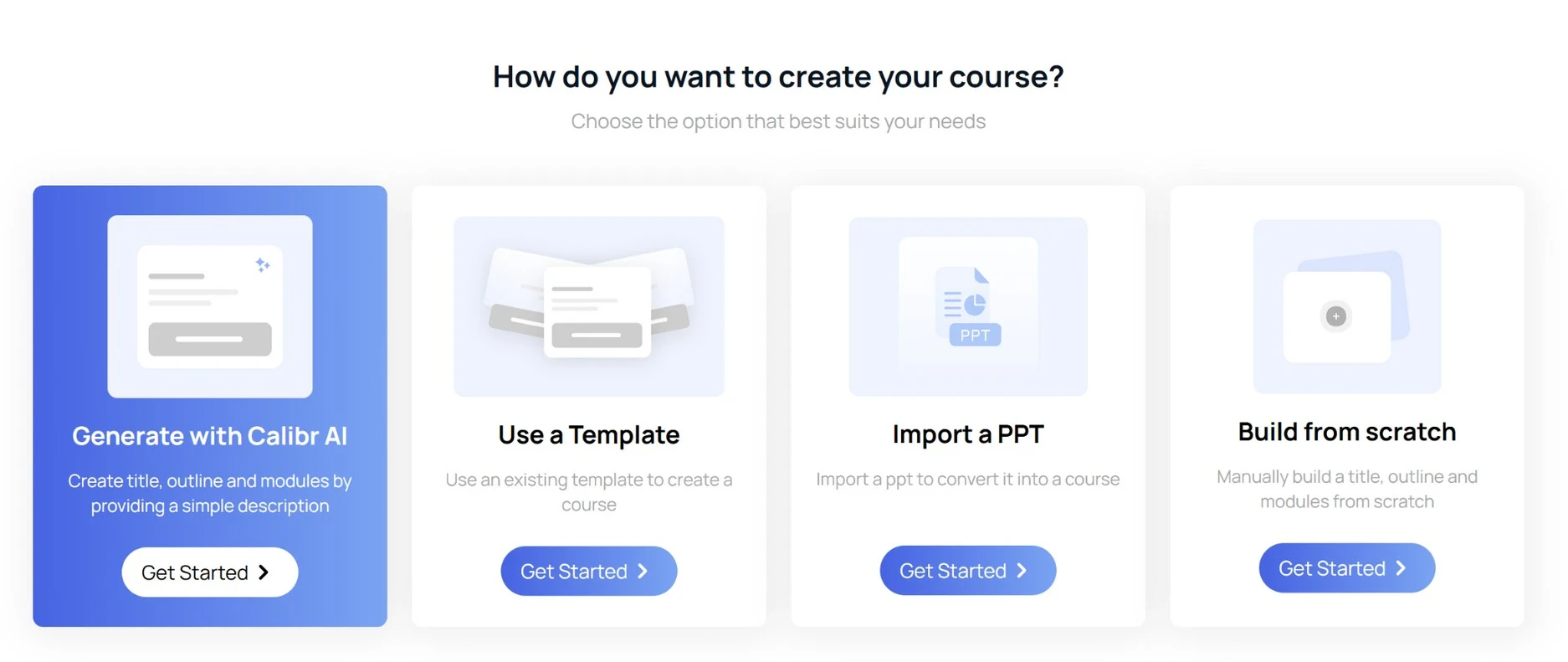
How does Calibr handle AI-powered course creation?
Generative AI Course Creation: Calibr Craft uses generative AI to automate course creation, reducing development time from days to 15-30 minutes for standard courses.
Automated Course Generation: Users provide a course topic and learning objectives. Calibr's AI generates complete course structure with logical learning flow, section headers and content organization, interactive elements and knowledge checks, and microlearning modules optimized for retention.
Intuitive Drag-and-Drop Builder: Subject matter experts without instructional design training can rearrange sections, add multimedia elements (images, videos, flashcards), utilize pre-built templates with rich-text editing, and refine AI-generated content with inline suggestions.
Multi-Format Support: Create interactive microlearning courses, video-based learning modules, audio content and podcasts, document libraries and e-books, and assessment and quiz modules.
Real-World Impact: Organizations using Calibr report up to 95% faster course creation, helping L&D teams build engaging, interactive modules 'in minutes, not months.'
"I wanted to create engaging courses to conduct my sales training and found Calibr course authoring tool to be easy to learn and very easy to create interactive courses with text, images, video and quizzes."
How does Elucidat approach course authoring?
Dual Authoring Modes: Elucidat offers two main authoring experiences—Elucidat Create and Elucidat Author—providing flexibility in how users design and structure courses, primarily geared toward design-focused development.
AI-Assisted Course Development: Elucidat Expert provides AI-generated course outlines, content structure suggestions, and PDF-to-course conversion. This gives instructional designers a starting framework while preserving creative control.
Visual Design and Templates: Elucidat's WYSIWYG editor and extensive template library enable creation of visually sophisticated, brand-consistent courses with responsive design, PowerPoint import, advanced animation controls, and custom CSS.
Manual Workflow: Course development typically requires more hands-on time than fully automated solutions, though it offers greater customization for organizations with specific branding or instructional design requirements.
"The way you can't click to another slide if an element is in 'Edit' mode is constantly frustrating. Collaborating with SMEs is difficult and I have had some of them express how unintuitive and frustrating the platform is."
Why Choose Calibr Over Elucidat for Content Creation?
AI-Driven Personalized Learning Paths
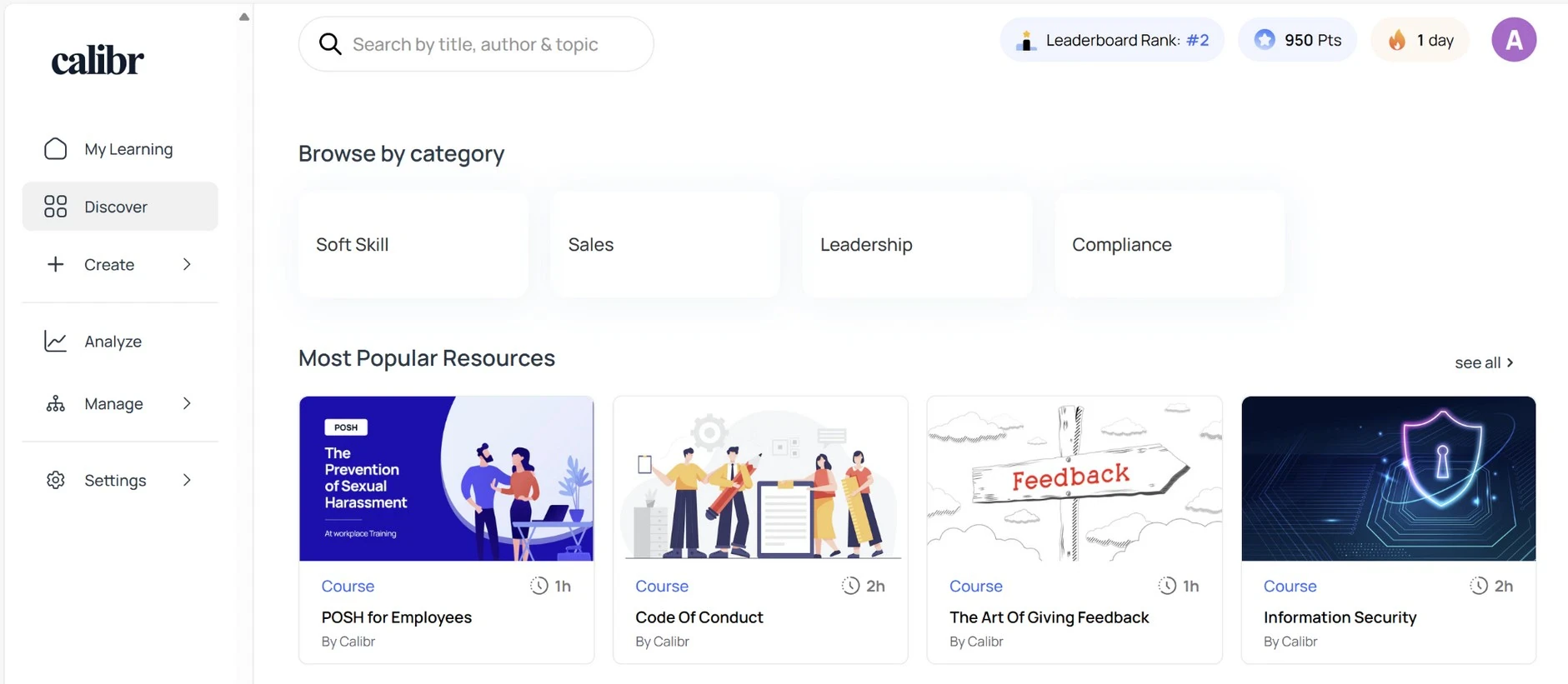
How does Calibr deliver AI-powered personalization?
Personalized Content Recommendations: The platform analyzes each employee's current skills and role requirements, learning history and progress patterns, performance on assessments, and career development goals to automatically suggest relevant courses, videos, and resources.
Skill-Based Pathways: Identifies individual skill gaps through assessments, maps personalized development roadmaps, tracks progress toward competency goals, and provides real-time insights into strengths and improvement areas.
Role-Specific Customization: Content segmentation based on department, job function, and level, automatic enrollment in mandatory compliance training, career progression paths aligned with organizational needs, and manager dashboards to monitor team development.
Adaptive Pace Learning: Learners progress at their own speed, can revisit challenging topics or accelerate through familiar content, with microlearning modules for busy schedules and mobile-first design for learning anywhere, anytime.
Measurable Impact: Organizations report 40-45% higher employee engagement and 25-60% improvements in knowledge retention with personalized learning.
"Calibr brought back the freedom of curating my own learning path—something most platforms don't offer. The AI recommendations feel like having a personal learning advisor who actually understands my development needs."
How does Elucidat handle personalized learning?
Limited by Authoring Tool Scope: Elucidat is designed primarily as a specialized course authoring platform, not as a full learning management or learning experience system. Its strengths lie in creating high-quality digital learning content rather than managing personalized learner journeys.
No Built-In LMS/LXP Functionality: Since Elucidat does not include LMS or LXP capabilities, it cannot independently deliver personalized learning paths, track learner profiles, or provide AI-driven recommendations. Organizations need to export courses to another system for personalization.
Content-Level Personalization Only: Elucidat allows authors to tailor learning experiences within the content itself—for example, by using branching scenarios or creating different versions of a course. However, this personalization remains content-based and manual.
External System Dependency: Organizations typically pair Elucidat with an LMS that provides learner management and recommendation capabilities, requiring multiple vendor relationships and data integration.
"There is a lack of automation in simple tasks, like scaling for mobile screens, which makes it slower to create content."
Why Choose Calibr Over Elucidat for Personalization?
Comprehensive Analytics & ROI Measurement
Data-Driven Insights for Measurable Impact
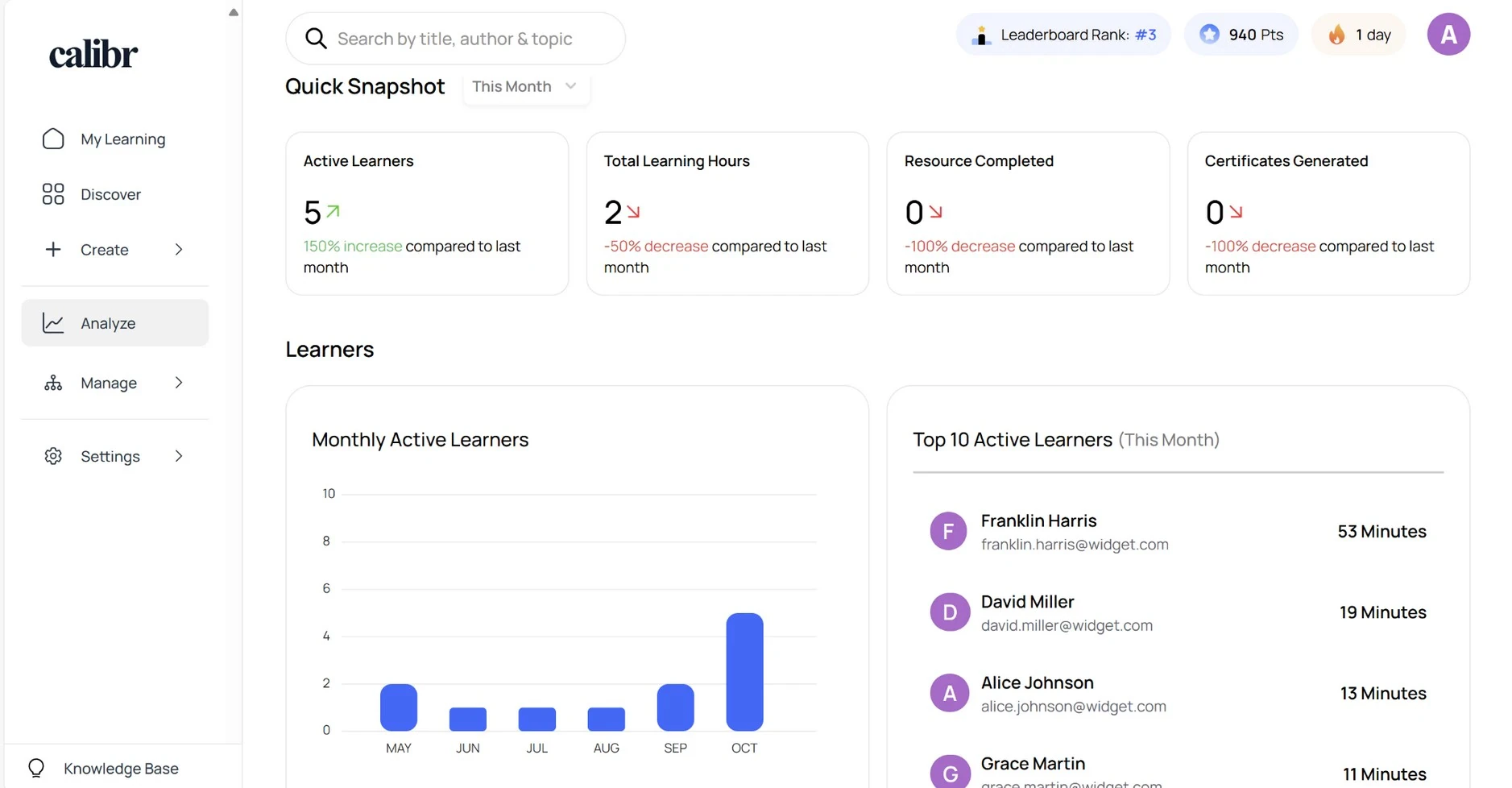
How does Calibr provide analytics intelligence?
Executive Dashboard: Company-wide learning metrics at a glance, skill development trends across departments, training ROI calculations and cost-per-learner, compliance status and certification tracking, and engagement metrics and completion rates.
Learner-Level Insights: Individual progress tracking across all courses, time spent on each module, assessment scores and knowledge retention, skill proficiency ratings, and learning streaks and engagement patterns.
Group & Cohort Analytics: Department comparisons and benchmarking, team performance against learning goals, manager dashboards for direct report oversight, cohort-based reporting for training programs, and geographic and demographic breakdowns.
Content Performance Metrics: Which courses drive highest engagement, drop-off points and completion barriers, assessment effectiveness analysis, content consumption patterns, and user feedback and ratings.
Automated Reporting: Scheduled reports delivered to stakeholders, customizable dashboards for different roles, export capabilities for presentations, integration with HRMS for unified talent data, and compliance audit trails.
"Analytics and reporting — overall, Calibr is a comprehensive and user-friendly learning management solution that provides organizations with a wide range of features and capabilities to support their learning and development needs."
How does Elucidat handle analytics?
Built-In Course-Level Insights: Elucidat provides basic analytics focused mainly on how learners interact with individual courses, capturing learner engagement with specific course elements, completion tracking, social polling results, page-by-page interaction data, and assessment performance within each course.
Analytics Scope and Integration: Since Elucidat is designed as an authoring tool rather than a full LMS, its reporting focuses on course-level metrics. It does not track learner progress across multiple programs, map skill development, or provide organization-wide analytics.
The Fragmented Data Challenge: Since Elucidat relies on an external LMS for hosting and delivery, organizations often end up with analytics split across two systems. Elucidat provides course-level insights, while the LMS captures learner progress, completions, and program-wide metrics.
External LMS Required: Deeper insights—such as ROI attribution or performance trends—must be generated through an external LMS that hosts the courses.
"I find the organization of files in Elucidat needs improvement. Additionally, an analytic overview feature to easily assess if the connection and reporting to the LMS were successful would be beneficial."
Why Choose Calibr Over Elucidat for Analytics?
Affordable, Transparent Pricing
Budgeting without surprises. No hidden fees, predictable scaling costs.
Calibr Pricing
Transparent, predictable, all-inclusive
14 days, no credit card required
Value Proposition:
- ✓ No hidden fees for standard features
- ✓ Predictable scaling costs
- ✓ All-inclusive platform
- ✓ ROI in 10.1 months
"Good value for money. Very easy and flexible learning platform to small teams."
Elucidat Pricing
Elucidat uses a premium, enterprise-tier subscription model. The Growth plan starts at $1,650 per author per year, while Team and Enterprise pricing require custom quotes. Organizations must also invest in separate LMS infrastructure for delivery, user management, and comprehensive analytics.
"The pricing is just too steep. Perhaps they target only high end companies. But they should know that a huge number of small companies and solo entrepreneurs is what they should aim at additionally to get quantum jumps in their revenue."
Mobile Learning & Accessibility
How does Calibr enable mobile learning?
Native Mobile Experience: Dedicated mobile app for iOS and Android, interface optimized for small screens and touch interaction, touch-optimized navigation, push notifications for new assignments and reminders, and mobile-first microlearning design.
Offline Learning Capabilities: Download courses for offline access, learn during commutes, flights, or areas with poor connectivity, automatic sync when connection restored, ideal for field workers and remote teams.
Cross-Device Continuity: Start on desktop, continue on mobile with automatic progress sync, responsive design adapts to any screen size, and consistent experience on laptop, tablet, or phone.
Mobile-Optimized Content: Microlearning modules (5-15 minutes), video content optimized for mobile viewing, quick assessments and knowledge checks, interactive elements work perfectly on touch screens, and minimal data consumption for limited connectivity.
Real-World Application: Sales teams access product training during client visits, retail employees complete compliance training between shifts, manufacturing provides safety procedures on factory floors, and field service enables just-in-time learning for on-site troubleshooting.
"The course content, highly available- multi device support and easy to follow course guidelines."
How does Elucidat support mobile learning?
Responsive Design Capabilities: Elucidat supports mobile learning through a responsive design engine that automatically adapts courses to different screen sizes. Authors can customize breakpoints for optimal layouts and use the built-in preview tool.
No Dedicated Mobile App: Although Elucidat is mobile-responsive, it does not offer a native mobile learning app. Learners must access courses through a mobile browser or an external LMS app, which limits the seamless, on-the-go experience.
Dependent Mobile Experience: Elucidat's mobile experience is ultimately shaped by the LMS it's paired with. Since it has no standalone app, it also lacks mobile-specific capabilities such as offline access, push notifications, or app-level progress syncing.
Limited Mobile Interactivity: Drag and drop activities and image hotspots do not adapt particularly well to mobile devices, which can be restrictive when creating responsive modules.
"In my opinion, drag and drop activities and image hotspots do not adapt particularly well to mobile devices, which can be restrictive when creating a responsive module."
Why Choose Calibr Over Elucidat for Mobile Learning?
Integration Ecosystem & Enterprise Readiness
How does Calibr handle enterprise integrations?
Authentication & Access: Single Sign-On (SSO) with major identity providers, SAML and OAuth support, Active Directory integration, multi-tenant architecture for enterprise subsidiaries, and role-based access control (RBAC).
Content Ecosystem: Calibr Content Hub provides direct integration with Udemy Business, Go1, and Packt—over 100,000 courses available through integrated marketplace, unified search across all content sources, seamless enrollment from marketplace to LMS, and automated course sync and progress reporting.
HRMS & Enterprise Systems: API-first architecture for custom integrations, connect with major HRMS platforms, automatic user provisioning and deprovisioning, skills data sync with talent management systems, and compliance data export for audit trails.
Productivity Tools: Microsoft Teams integration, Zoom integration for virtual classrooms, calendar integrations for scheduled learning, email notifications and reminders, and Slack notifications for learning milestones.
Standards Compliance: Full SCORM 1.2 and 2004 support, xAPI (Tin Can) for advanced tracking, LTI integration for third-party content, CSV/Excel import for bulk user management, and RESTful APIs for custom development.
"Calibr's integration with Udemy Business enables course sync, completion & progress reporting sync (daily), strategic centralization where Calibr indexes the entire Udemy Business catalog for curating & assigning strategic upskilling initiatives."
How does Elucidat approach integrations?
Authoring-Focused Integrations: Elucidat's integration capabilities center around its role as an authoring tool. It supports SCORM and xAPI exports, ensuring compatibility with most major LMS platforms. Users can publish courses directly to various systems and leverage APIs for custom setups.
Content Source Integrations: Elucidat integrates with content sources to streamline course development including YouTube for video embedding, Pixabay for stock images, PowerPoint for direct import and conversion, Brightcove for enterprise video hosting, and Vimeo for video integration.
Enterprise System Integration Requirements: As a specialized authoring tool, Elucidat focuses on content creation integrations rather than learner management integrations. Enterprise system connections—such as SSO, HRMS, and user provisioning—are managed through the organization's LMS.
Multiple Platform Management: Organizations manage integrations across two primary platforms—Elucidat for content authoring and publishing integrations, and LMS for learner management, authentication, and enterprise system integrations.
"We use Workday for our LMS, and the integration between the two is a bit lacking, specifically when it comes to Data Analytics. I'm also looking forward to seeing more of a seamless experience between Elucidat Author and Elucidat Create."
Why Choose Calibr Over Elucidat for Enterprise Readiness?
Measurable Business Impact: The Numbers Don't Lie
Calibr, the best alternative to Elucidat, delivers measurable business value across industries — from faster implementation to higher learner engagement
What Our Customers Say
Discover how organizations worldwide are transforming their learning experiences and achieving remarkable results with Calibr
"Learning with Calibr has been a game-changer. I used to miss the freedom of exploring libraries and curating my own learning path—something most traditional platforms never truly offered. But Calibr brings that experience into the digital age and takes it several steps further. With expertly designed courses by seasoned industry professionals, I’m not just gaining knowledge—I’m getting real-world insights and exposure that older platforms simply can’t match."

Neha P
Project lead
"Outstanding LXP, providing excellent service, from the initial solutioning to onboarding and on-going support. We especially like the scalability that it offers us. The platform has enabled our organisation to scale, providing online, accessible knowledge repositories to our sales force and their course authoring tool allows us to create customised learning pathways for our workforce."

Bhasker P
Associate Director - Human Resources
"The UIUX is simple yet appealing which means it makes it easier for the user to navigate throughout. Apart from the category of Courses and Videos I also liked the addition of "Books" as a category. This means that the platform caters to not only learners who like to upskill through audio-visuals but reading too! Basically makes it customizable to different learners"

Vishwa B
Human Resource Associate
Companies Trust Us
Active Learners
Customer Satisfaction
Average Rating
How Calibr Solves Day-to-Day and Long-Term L&D Challenges?
Short-Term Impact
Calibr solves everyday L&D challenges with rapid AI-powered course creation, helping teams build professional content in hours. Its modern UI, mobile-ready experience, and personalized recommendations drive higher learner engagement. Automated learning paths reduce admin effort, while real-time analytics clearly link training to business outcomes. Together, these strengths make Calibr a top Elucidat alternative for speed, efficiency, engagement, and measurable impact.
Long-Term Transformation
`Over the long term, Calibr transforms learning into a strategic business enabler. With AI-driven personalization, advanced analytics, and scalable infrastructure, enterprises achieve consistent skill growth, compliance assurance, and a provable ROI that strengthens year after year.`
Why Does This Matter for Decision-Makers?
Calibr doesn't just solve today's training challenges — it builds the foundation for continuous organizational learning and growth.
Why Calibr is the best alternative to Elucidat?
Explore how switching to Calibr drives measurable impact and why it serves as a top alternatives to Elucidat and other LMS solutions
FRUSTRATION
- High costs for authoring + separate LMS
- Managing multiple vendors and systems
- No AI-powered personalization
- Limited analytics and ROI visibility
- Poor mobile learning experience
EVALUATION
- Compare features across platforms
- Calculate total cost of ownership
- Test AI-powered course creation
- Review customer testimonials
- Demo Calibr's unified platform
THE SWITCH
- Content migration (1-2 weeks) with SCORM import
- User migration with SSO integration (3-5 days)
- Team training and onboarding (1 week)
- Parallel testing before full switchover
TRANSFORMATION
- 10× faster course creation with AI-driven authoring
- 40% higher learner retention with personalization
- Real-time 360° analytics connecting learning to business impact
- ROI achieved within 4-6 months
Making the Move from Elucidat? We've Got You Covered
Our migration experts handle everything — so your learning never skips a beat.
Top 5 Reasons Organizations Choose Calibr Over Elucidat
All-in-One Learning Platform
Calibr replaces separate authoring + LMS tools with one unified system. Teams save time, reduce admin work, and avoid managing multiple vendors.
Lower Total Cost
Eliminates the high combined cost of Elucidat + a separate LMS. Calibr’s $2–$5/user pricing covers authoring, delivery, analytics, and more.
AI-Powered Personalization
Learners get adaptive paths and smarter content recommendations. Engagement rises because training matches each person’s skill level.
True Mobile Learning
Dedicated mobile app with offline access and push notifications. Ideal for frontline, field, and remote teams who learn on the go.
Deeper 360° Analytics
Analytics go beyond course data to show skills, progress, and ROI. L&D teams gain insights they can confidently present to leadership.
Trusted by Leading Organizations Worldwide
Join thousands of companies that trust Calibr to power their learning and development initiatives.





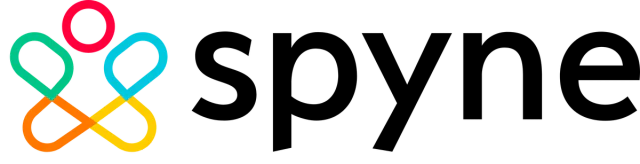





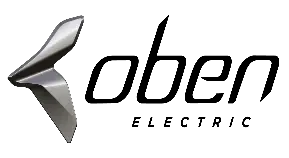




Frequently Asked Questions
Everything you need to know about choosing between Calibr and Elucidat