360Learning vs Calibr
AI-Powered Speed Meets Enterprise-Ready Analytics
Compare Calibr and 360Learning to discover which LMS delivers faster content creation, smarter analytics, and better value. Calibr offers AI-powered course authoring (10x faster), advanced personalization, full mobile admin functionality, and affordable pricing ($2-$5/user/month). 360Learning focuses on collaborative learning and peer-generated content workflows.
Course Creation with AI
More Affordable Pricing
Average Skill Growth Rate
TL;DR — 360Learning vs Calibr
Calibr Highlights
- AI-powered course creation (10x faster than manual authoring)
- Adaptive personalized learning paths with real-time adjustments
- Advanced analytics & ROI tracking with business impact metrics
- Full mobile admin + offline access for distributed teams
- Faster implementation (2–3 weeks vs. moderate setup time)
- Affordable transparent pricing ($2–$5/user/month)
360Learning Highlights
- Strong collaborative learning infrastructure
- Peer-generated content workflows and social learning
- Community-driven content development
- SME engagement in course creation
Why Calibr Leads:
85% faster course creation
with AI-powered authoring
45% faster skill development
vs. industry average
ROI achieved in 10 months
vs. 16-month average
Predictable, transparent pricing
with all features included
Bottom Line: Calibr stands out as the best alternative to 360Learning for organizations that prioritize speed, automation, scalability, and strong value for money. Its modern UI, efficient workflows, and enterprise-ready features make it ideal for companies looking to streamline training operations without complexity. 360Learning remains a strong choice for teams that rely heavily on peer-driven learning, collaborative course creation, and social learning dynamics.
Quick Comparison: 360Learning vs Calibr
See how Calibr and 360Learning stack up across critical capabilities
AI-Powered Content Creation
Advanced Generative AI (Calibr Craft)
AI-assisted outlines only (Elucidat Expert)
Why It Matters: Calibr's Generative AI transforms content development — creating professional, engaging courses in hours instead of weeks. This drastically accelerates training rollout and reduces dependency on manual authoring tools.
Personalized Learning Paths
AI-driven adaptive learning with real-time adjustments
Basic personalization with static paths
Why It Matters: Calibr's AI automatically creates and adjusts personalized journeys that boost completion rates by 40%, while 360Learning requires manual configuration of learning paths.
Analytics & Reporting
Comprehensive, customizable dashboards with ROI tracking
Standard reporting with limited customization
Why It Matters: Calibr's advanced analytics connect learning activities directly to business outcomes with real-time visibility, while 360Learning users cite reporting as one of the platform's weakest areas.
Mobile Experience
Full admin + learner functionality with offline access
Learner-only; limited admin tools
Why It Matters: Calibr enables administrators to create courses, edit content, and manage users from mobile devices, while 360Learning restricts administrators to desktop with limited mobile functionality.
Content Marketplace
Udemy, Go1, Packt integration
Limited external content access
Why It Matters: Access to vast content libraries from leading providers enables faster deployment of ready-made courses and broader skill development opportunities.
Calendar Integration
Google & Outlook sync
No native calendar sync
Why It Matters: Seamless calendar integration automates scheduling, sends reminders, and helps employees balance training commitments with other responsibilities.
Pricing Transparency
Clear: $2–$5/user/month, no hidden fees
Starts ~$8/user/month + add-ons
Why It Matters: Calibr provides 60-75% cost savings while delivering comparable core LMS functionality plus advanced AI capabilities, particularly significant for growing teams.
Implementation Speed
Rapid deployment (2–3 weeks)
Moderate setup time
Why It Matters: Faster implementation means organizations can start delivering training and seeing results weeks earlier, accelerating time-to-value.
The Calibr Advantage in 3 Numbers:
Average time to create professional courses with Gen AI
Customer satisfaction score
Transparent, affordable starting price
In-Depth Comparison: Calibr vs 360Learning
Dive deep into how each platform handles the features that matter most to your L&D success.
AI-Powered Content Creation & Course Authoring
Transform weeks of content development into hours with intelligent automation
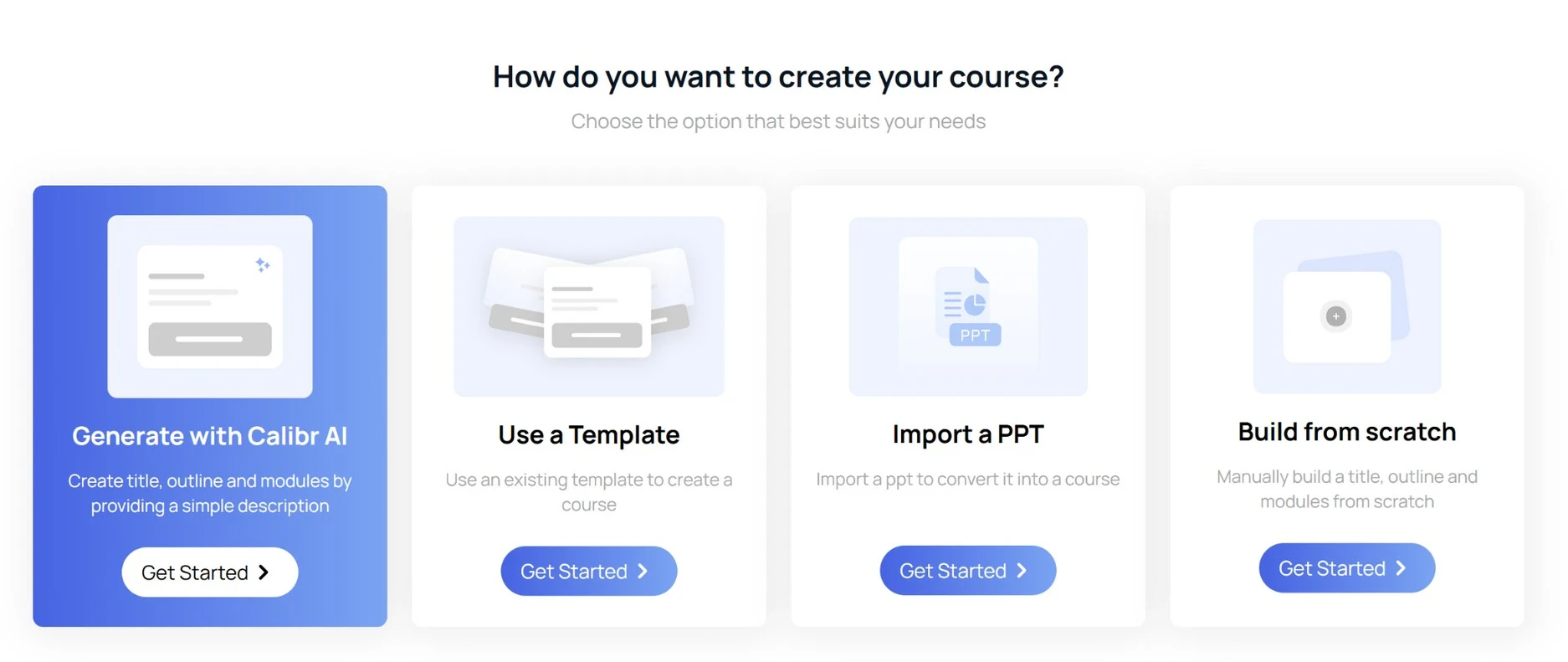
How does Calibr handle AI-powered content creation?
Calibr streamlines content creation with Calibr Craft, its generative AI-powered course authoring tool that reduces development time from weeks to hours.
Advanced Generative AI Technology creates structured course content from topics, learning objectives, or existing documentation. The system generates course frameworks complete with assessments, multimedia suggestions, and learning activities.
Intuitive drag-and-drop builder makes course creation effortless for non-technical users. Drag section headers, lists, images, videos, flashcards, and buttons to arrange content exactly how you envision it.
Pre-made templates and rich content library follow adult learning principles. Built-in image library and AI-enabled suggestions ensure courses look polished and professional.
Microlearning-first approach improves knowledge retention by up to 80% compared to traditional long-form training.
Employee-generated content enables workforce to become in-house L&D experts, capturing institutional knowledge before it walks out the door.
"The course authoring tool of Calibr is very intuitive and easy to use. The user interface is very simple and minimalistic."
How does 360Learning handle content creation?
360Learning takes a fundamentally different approach, focusing on collaborative learning rather than AI-powered automation.
Collaborative authoring platform emphasizes peer-to-peer learning and subject matter expert contributions, enabling anyone in the organization to create and share courses.
Standard course builder provides basic course creation capabilities with templates and multimedia support, but lacks AI acceleration that modern L&D teams increasingly rely on to scale content production.
Excels at facilitating collaborative course creation where multiple stakeholders can contribute, review, and refine content.
Limitations in AI capabilities - takes a human-centric model that works well for organizations with strong internal subject matter expert networks, but teams seeking rapid content scaling may find the manual creation process more time-intensive.
"It would be beneficial if there were more options for content creation. In addition, there should be better reporting features"
Why Choose Calibr Over 360Learning for Content Creation?
Personalized Learning Paths & Adaptive Learning
Deliver customized learning experiences that adapt to individual needs
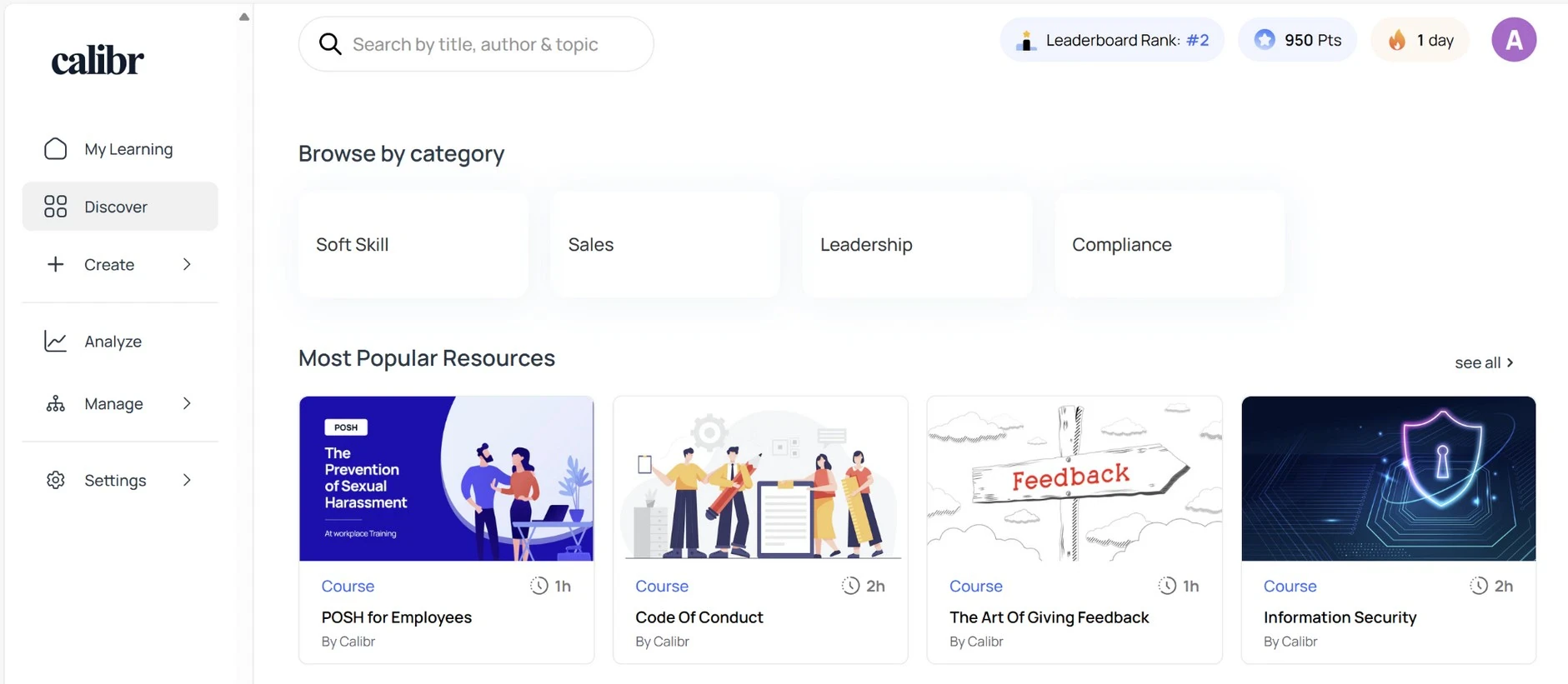
How does Calibr deliver personalized learning?
Calibr's recommendation system creates personalized learning journeys based on each employee's performance, role requirements, and engagement patterns.
Intelligent skill assessment continuously evaluates learner knowledge and identifies skill gaps, automatically adjusting content difficulty and recommendations in real-time.
Dynamic learning path adjustments monitor learner progress based on assessment performance and engagement patterns. When learners struggle, the system suggests supplemental resources.
Role-based learning recommendations analyze job roles, career goals, and organizational needs to recommend relevant courses and skill development opportunities.
Learning pace flexibility allows fast learners to skip ahead or test out of sections, while those needing more time receive additional support without holding back the entire cohort.
AI-powered content suggestions proactively recommend relevant learning opportunities based on completed courses, search history, and peer activity.
"Learning with Calibr has been an absolute game-changer. The AI recommendations feel like having a personal learning advisor."
How does 360Learning deliver personalized learning?
360Learning allows administrators to design structured learning paths that walk employees through a sequence of courses. These paths are effective but remain mostly static and don't adapt automatically to individual learner performance.
Skills framework supports tagging content with skills and competencies, helping learners discover relevant courses. However, it doesn't currently offer automated skill gap assessments or dynamic personalized learning journeys.
AI capabilities are more limited compared to platforms like Calibr and don't adjust learning paths adaptively or offer deep behavioral-based recommendations.
One of 360Learning's strongest capabilities is its social learning environment where learners can connect with peers, share insights, and receive expert guidance.
Personalization is possible but often requires manual setup and continuous maintenance. Organizations looking for AI-driven automation may find these processes more hands-on.
"Not as customisable as I would expect for more advanced and complicated learning."
Why Choose Calibr Over 360Learning for Personalized Learning?
Analytics, Reporting & ROI Measurement
Transform learning data into actionable business intelligence
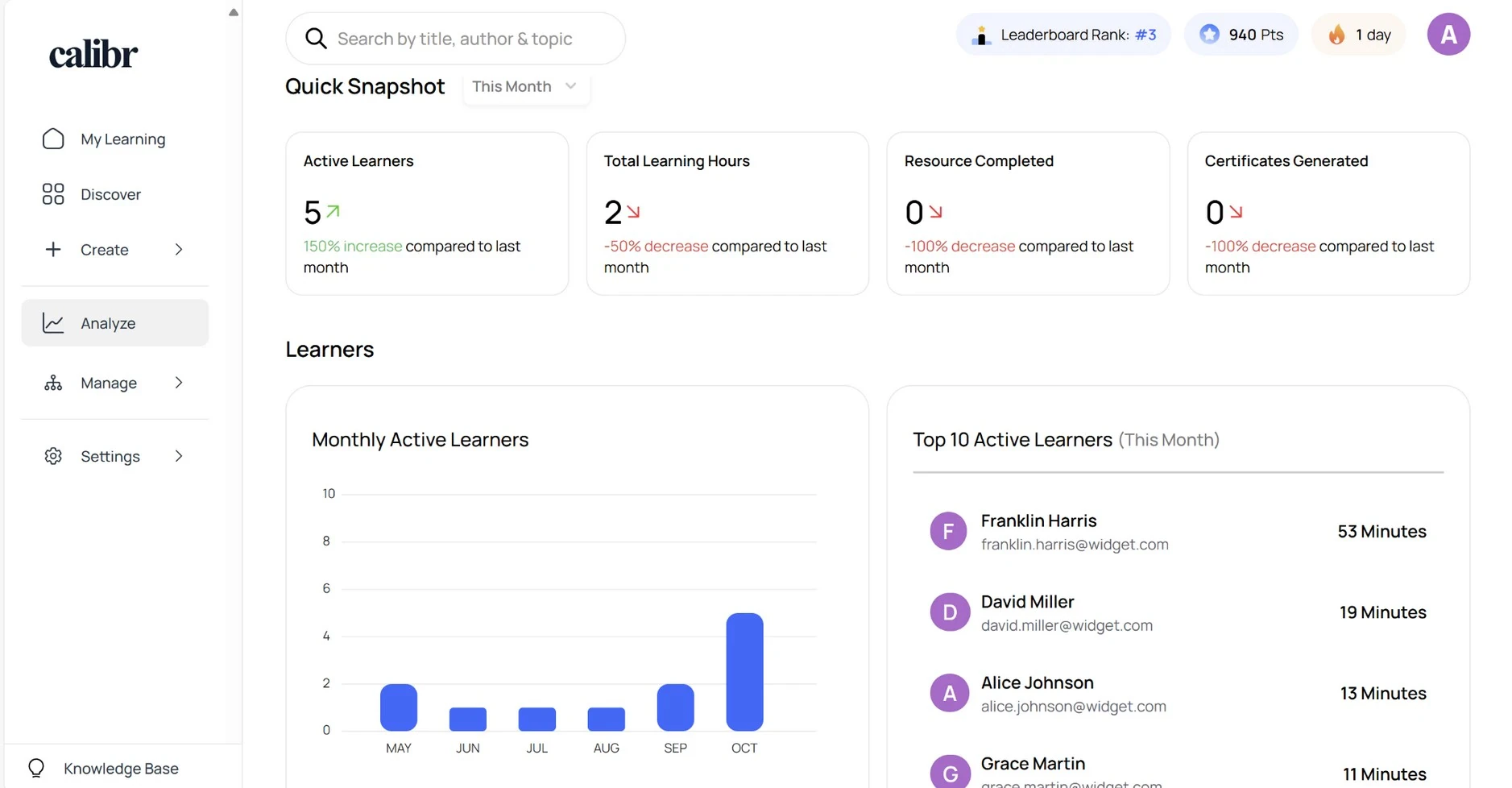
How does Calibr handle analytics & reporting?
Calibr provides enterprise-grade analytics that transform learning data into actionable business intelligence.
Comprehensive real-time dashboards provide live data on learner engagement, course completion rates, assessment scores, time spent learning, and skill development progress. Every metric updates in real-time.
Customizable reports allow filtering by department, role, time period, course category, or any custom parameter. Export data in multiple formats (PDF, Excel, CSV) for presentations and deeper analysis.
ROI measurement tools connect learning activities directly to business outcomes like productivity metrics, error rates, customer satisfaction scores, and sales performance.
Skill gap analysis identifies competency gaps across your organization with visual skill matrices, showing exactly where training investments will deliver the greatest impact.
Manager dashboards provide team leaders with dedicated views showing their team's learning progress, upcoming deadlines, and skill development trends.
Predictive analytics don't just report on past performance—they predict future learning needs and identify at-risk learners who may need additional support.
"Analytics and reporting — overall, Calibr is a comprehensive and user-friendly learning management solution that provides organizations with a wide range of features and capabilities."
How does 360Learning handle analytics & reporting?
360Learning provides basic analytics capabilities, but users consistently cite reporting as one of the platform's weakest areas.
Standard reports cover essential metrics including course completions, active learners, assessment scores, and learner engagement. These reports offer a solid foundation for tracking basic training effectiveness.
Some users note that customization options for reports can be limited compared to enterprise-focused analytics platforms. Organizations requiring highly customized analytics may need to supplement with external tools.
For complex queries or custom analyses, users often need to export raw data and manipulate it externally in Excel or BI tools—a time-consuming process.
Limited ROI measurement capabilities typically require manual data correlation or integration with external analytics platforms, which may add complexity for teams seeking automated ROI measurement.
"Limited advanced reporting and analytics and somewhat limited course customization"
Why Choose Calibr Over 360Learning for Analytics?
Affordable, Transparent Pricing
Budgeting without surprises. No hidden fees, predictable scaling costs.
Calibr Pricing
Transparent, predictable, all-inclusive
14 days, no credit card required
Value Proposition:
- ✓ No hidden fees for standard features
- ✓ Predictable scaling costs
- ✓ All-inclusive platform
- ✓ ROI in 10.1 months
"Good value for money. Very easy and flexible learning platform to small teams"
360Learning Pricing
Custom pricing model
"The price tag is hefty compared to their competitors"
"The price can be reduced, many features are not free of charge."
Mobile Experience & Accessibility
Enable learning anywhere, anytime with full mobile functionality
How does Calibr handle mobile learning?
Calibr takes a mobile-first approach that delivers complete functionality across all devices.
Full mobile admin capabilities enable administrators to create courses, edit content, manage users, and run reports directly from mobile devices—providing flexibility for L&D teams who work remotely or need to make updates on the go.
Optimized learner experience provides smooth, responsive learning with touch-optimized interfaces, swipe navigation, and layouts that adapt perfectly to any screen size.
Robust offline access allows downloading courses for offline viewing and completing them without internet connectivity. Progress syncs automatically when you reconnect.
Mobile-optimized content automatically renders beautifully on mobile devices without requiring separate mobile versions or special formatting.
Push notifications keep learners engaged with timely notifications about new courses, upcoming deadlines, achievement milestones, and peer activity—all configurable to avoid notification fatigue.
Seamless cross-device experience allows learners to start courses on desktop, continue on mobile during commutes, and finish on tablets at home.
"The course content, highly available- multi device support and easy to follow course guidelines."
How does 360Learning handle mobile?
360Learning offers mobile learning capabilities but with significant limitations.
Learner-centric but limited scope—mobile app performs adequately for learners consuming content and completing assigned courses, but remains primarily a viewing tool rather than a full learning workspace.
Restricted admin controls—administrative capabilities are minimal on mobile. Course creation, quiz editing, and learner management must be done via desktop, limiting flexibility for L&D teams who operate on the move.
Partial collaboration experience—while 360Learning emphasizes collaborative learning, many social and peer-interaction features are pared down or unavailable on the mobile app, leading to inconsistent engagement across devices.
Offline limitations—provides offline access for downloaded content, though the offline functionality is more limited than platforms with extensive offline-first architectures. This may create challenges for field workers or learners in areas with unreliable connectivity.
"On Android, some users report difficulties signing up, opening posted messages, and playing videos. On iOS, one user said the app insisted on an update that was already done."
Why Choose Calibr Over 360Learning for Mobile Learning?
Integration Capabilities & Technical Infrastructure
Seamlessly connect with your existing technology ecosystem
How does Calibr handle integrations?
Calibr provides enterprise-grade integration capabilities designed for complex technology ecosystems.
Enterprise SSO support seamlessly integrates with existing identity management systems including Okta, Azure AD, Google Workspace, OneLogin, and other major SSO providers. Enable secure, single-click access without requiring separate login credentials.
SCORM & xAPI compliance: Full support for SCORM 1.2, SCORM 2004, and xAPI (Tin Can) standards ensures compatibility with existing learning content and enables detailed learning analytics and tracking.
HRIS integration connects with HR information systems to automatically sync employee data, organizational structures, role changes, and terminations—eliminating manual user management.
Calendar synchronization integrates with Google Calendar and Outlook to automatically schedule learning sessions, send reminders, and help employees balance training commitments with other responsibilities.
Robust REST APIs enable technical teams to build custom integrations with proprietary systems, such as embedding course recommendations in employee portals.
Communication platform integration connects with Slack, Microsoft Teams, and other collaboration tools to deliver learning notifications and share achievements.
Data export & BI tool support for exporting learning data to business intelligence platforms like Tableau and Power BI.
"Calibr's integration with Udemy Business enables course sync, completion & progress reporting sync (daily), strategic centralization where Calibr indexes the entire Udemy Business catalog."
How does 360Learning handle integrations?
360Learning supports major SSO providers, enabling secure access and centralized user management, though setup may require IT intervention for non-standard systems.
SCORM compliance: Supports SCORM standards (1.2, 2004), enabling organizations to import existing e-learning content and maintain compatibility with external course libraries. SCORM courses function within the platform, though some collaborative features available for native 360Learning content may have limited functionality with imported SCORM packages.
HRIS connectivity: Integrations exist with popular HR systems for user data synchronization and onboarding automation, though customization options may be limited in lower tiers.
Calendar limitations: The absence of native Google Calendar or Outlook integration is a common frustration, requiring manual scheduling and coordination of learning events.
API capabilities: 360Learning provides an API for organizations requiring custom integrations with internal systems. Implementation typically requires developer resources, and some users note that extensive customizations may benefit from working with 360Learning's professional services team or experienced integration partners.
"Some areas of the platform seem to be legacy its intentional simplicity sometimes comes up against sophisticated or complex requirements"
Why Choose Calibr Over 360Learning for Integration?
Measurable Business Impact: The Numbers Don't Lie
Calibr, the best alternative to 360Learning, delivers measurable business value across industries — from faster implementation to higher learner engagement
What Our Customers Say
Discover how organizations worldwide are transforming their learning experiences and achieving remarkable results with Calibr
"Learning with Calibr has been a game-changer. I used to miss the freedom of exploring libraries and curating my own learning path—something most traditional platforms never truly offered. But Calibr brings that experience into the digital age and takes it several steps further. With expertly designed courses by seasoned industry professionals, I’m not just gaining knowledge—I’m getting real-world insights and exposure that older platforms simply can’t match."

Neha P
Project lead
"Outstanding LXP, providing excellent service, from the initial solutioning to onboarding and on-going support. We especially like the scalability that it offers us. The platform has enabled our organisation to scale, providing online, accessible knowledge repositories to our sales force and their course authoring tool allows us to create customised learning pathways for our workforce."

Bhasker P
Associate Director - Human Resources
"The UIUX is simple yet appealing which means it makes it easier for the user to navigate throughout. Apart from the category of Courses and Videos I also liked the addition of "Books" as a category. This means that the platform caters to not only learners who like to upskill through audio-visuals but reading too! Basically makes it customizable to different learners"

Vishwa B
Human Resource Associate
Companies Trust Us
Active Learners
Customer Satisfaction
Average Rating
How Calibr Solves Day-to-Day and Long-Term L&D Challenges?
Short-Term Impact
Calibr addresses common L&D challenges by enabling rapid course creation with generative AI, boosting learner engagement through a mobile-optimized, personalized interface, and reducing administrative workload with automated learning paths. Real-time analytics provide clear insights into training impact, helping organizations demonstrate ROI effectively. These capabilities make Calibr a top alternative to 360Learning for enterprises seeking speed, engagement, efficiency, and measurable results.
Long-Term Transformation
`Over the long term, Calibr transforms learning into a strategic business enabler. With AI-driven personalization, advanced analytics, and scalable infrastructure, enterprises achieve consistent skill growth, compliance assurance, and a provable ROI that strengthens year after year.`
Why Does This Matter for Decision-Makers?
Calibr doesn't just solve today's training challenges — it builds the foundation for continuous organizational learning and growth.
Why Calibr is the best alternative to 360Learning?
Explore how switching to Calibr drives measurable impact and why it serves as a top alternatives to 360Learning and other LMS solutions
FRUSTRATION
- Course creation takes weeks, not hours
- Learners lose interest — engagement drops
- Reporting is unclear; ROI hard to prove
- Limited admin controls on mobile
SWITCH
- Demand for rapid content creation
- Need for personalized adaptive learning
- Desire for strong analytics and visibility
- Push toward mobile-first and automation
MIGRATION
- Seamless data migration
- AI-powered course authoring replaces manual creation
- Full mobile admin capabilities enabled
- Advanced analytics implementation
IMPACT
- 10x faster course creation
- 45% skill growth rate
- 40% better knowledge retention
- Real-time analytics prove impact to leadership
Making the Move from 360Learning? We've Got You Covered
Our migration experts handle everything — so your learning never skips a beat.
Top 5 Reasons Organizations Choose Calibr Over 360Learning
AI-Powered Course Creation
10x Faster Content Development
Calibr's Generative AI transforms content development — creating professional, engaging courses in hours instead of weeks. This drastically accelerates training rollout and reduces dependency on manual authoring tools.
Higher Learner Engagement
Modern UI & Mobile Optimization
With a sleek, modern interface, mobile optimization, and intelligent recommendations, Calibr keeps learners motivated and active — leading to higher course completion and better skill retention.
Seamless Scalability
100 to 500,000+ Users
From 100 to 500,000 learners, Calibr delivers consistent performance without added costs or system slowdowns — making it ideal for growing enterprises and global teams.
Unified Learning Ecosystem
Integrated Learn, Craft & Content Hub
Unlike fragmented solutions, Calibr integrates Learn, Craft, and Content Hub into one seamless platform — reducing vendor management and ensuring data continuity across the learning journey.
Proven ROI with Real-Time Analytics
Connect Learning to Business Outcomes
Calibr connects learning data directly to business outcomes. With real-time insights and impact tracking, organizations can confidently showcase training ROI to leadership.
Trusted by Leading Organizations Worldwide
Join thousands of companies that trust Calibr to power their learning and development initiatives.





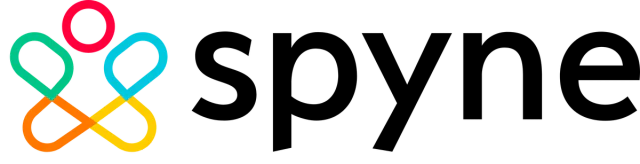





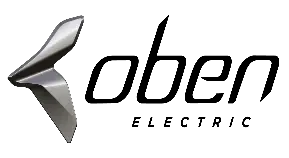




Frequently Asked Questions
Everything you need to know about choosing between Calibr and 360Learning