iSpring Suite vs Calibr
Which Platform delivers the best: A Comprehensive Comparison
Compare Calibr and iSpring Suite to discover which LMS delivers faster content creation, smarter analytics, and better value. Calibr offers AI-powered course authoring (10x faster), advanced personalization, full mobile admin functionality, and affordable pricing ($2-$5/user/month).iSpring Suite is mainly built around PowerPoint—most of its content creation depends on PPT-based workflows.
Corse Creation with AI
More Affordable Pricing
Average Skill Growth Rate
TL;DR — Ispring Suite vs Calibr
Calibr Highlights
- AI-powered course creation (10x faster than manual authoring)
- Adaptive personalized learning paths with real-time adjustments
- Advanced analytics & ROI tracking with business impact metrics
- Full mobile admin + offline access for distributed teams
- Faster implementation (2–3 weeks vs. moderate setup time)
- Affordable transparent pricing ($2–$5/user/month)
Ispring Suite Highlights
- PowerPoint-based authoring
- Desktop software control
- Perpetual licensing options
- Best for teams already invested in the Microsoft ecosystem
Why Calibr Leads:
85% faster course creation
with AI-powered authoring
45% faster skill development
vs. industry average
ROI achieved in 10 months
vs. 16-month average
Predictable, transparent pricing
with all features included
Bottom Line: Calibr is the best iSpring Suite alternative for organizations embracing modern, collaborative, cloud-native learning development. iSpring Suite serves well for PowerPoint-centric workflows but lacks the collaborative and mobile-first advantages critical for today’s distributed workforce.
Quick Comparison: iSpring Suite vs Calibr
Here’s how Calibr compares to iSpring Suite across the most important LMS
AI-Powered Content Creation
Cloud-based, intuitive drag-and-drop interface with AI-powered assistance
Desktop authoring mainly dependent on PowerPoint.
Why It Matters: Calibr gives teams faster creation and real-time flexibility, unlike desktop-bound workflows.
Personalized Learning Paths
Offers AI-driven personalized learning paths based on learner behaviour, skills, and progress.
No built-in personalization; relies on linear course structures.
Why It Matters: Automatically improves completion rates with dynamic personalized journeys.
Pricing Model
Simple, transparent subscription pricing.
One-time license plus annual maintenance fees.
Why It Matters: Predictable pricing without hidden costs.
Learning Curve
Easy interface with almost no onboarding needed.
Requires familiarity with PowerPoint and desktop workflows.
Why It Matters: Faster adoption reduces training time and speeds up content development.
Mobile Compatibility
Fully responsive, mobile-first course experiences.
Mobile-compatible but with design constraints.
Why It Matters: Learners today expect seamless training access on any device.
Collaboration
Real-time, multi-author collaboration in the cloud.
Limited collaboration with file-based version sharing.
Why It Matters: Seamless calendar integration automates scheduling, sends reminders, and helps employees balance training commitments with other responsibilities.
Content Library
Modern, frequently updated templates for fast, professional course creation.
PowerPoint-style templates with limited freshness and variety.
Why It Matters: Better templates help teams create engaging courses quickly and consistently.
Automation & Workflows
Automates enrollments, reminders, certifications, and progress nudges.
Limited automation; relies more on manual admin actions.
Why It Matters: Automation reduces admin workload and ensures learners stay on track without manual follow-ups.
The Calibr Advantage in 3 Numbers:
Average time to create professional courses with Gen AI
Customer satisfaction score
Transparent, affordable starting price
AI-Powered Content Creation & Course Authoring
Transform weeks of content development into hours with intelligent automation
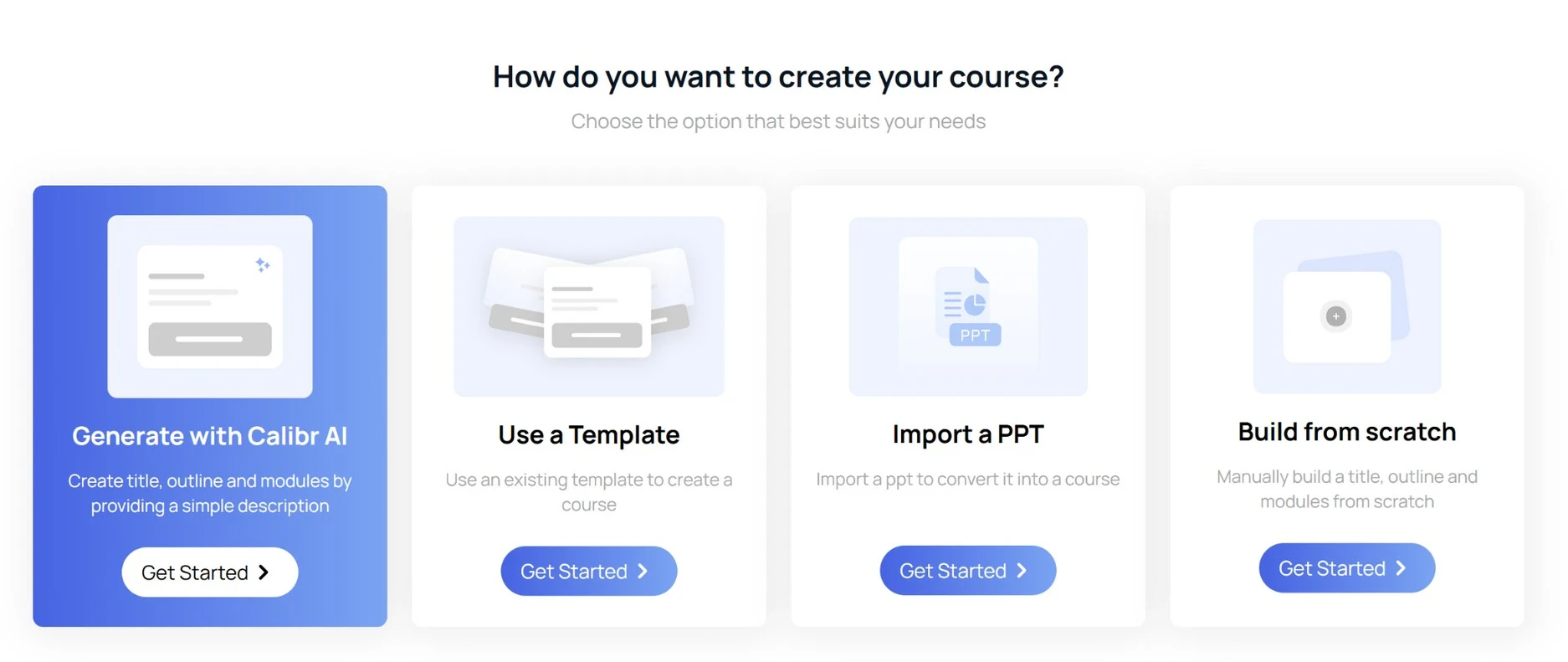
How does Calibr handle AI-powered content creation?
AI-Powered Content Generation: Calibr’s AI assistant creates course outlines, learning objectives, quizzes, and scenarios, helping teams reduce development time while maintaining quality.
Responsive Design by Default: All content automatically adapts to desktop, tablet, and mobile screens, ensuring a consistent and seamless learning experience without extra formatting.
Extensive Template Library: Access a wide range of professionally designed templates, including branching scenarios, interactive timelines, product demos, compliance modules, and soft skills training layouts.
Advanced Interactivity: Build engaging elements like drag-and-drop activities, hotspots, 360° tours, branching pathways, gamification badges, and simulation-based tasks for immersive learning.
Version Control & History: Automatically track all changes, compare updates, and restore any previous version with a clear audit trail.
Integrated Media Management: Upload, organize, and reuse media files across multiple courses using a centralized asset library, with automatic optimization for smooth performance.
"The course authoring tool of Calibr is very intuitive and easy to use. The user interface is very simple and minimalistic."
How does iSpring Suite handle content creation?
Dialogue Simulations: Allows creation of branching, conversation-style scenarios suitable for soft skills and sales interactions.
PowerPoint-Based Creation: Courses are built directly in PowerPoint, using iSpring tools to add interactivity, quizzes, and eLearning elements—ideal only for teams comfortable with PowerPoint workflows.
Desktop Application: iSpring Suite runs as a Windows desktop software that requires installation and manual updates, with content typically created locally rather than in a cloud environment.
Quiz Maker: Includes a standalone quiz tool with 14 question types
Interaction Templates: Offers ready-made templates like tabs, accordions, timelines, catalogs, and FAQ sections
"Although the built-in templates are useful, I would like to see even more variety and customization options to suit different industries"
Why Choose Calibr Over iSpring Suite for Content Creation?
Personalized Learning Paths & Adaptive Learning
Deliver customized learning experiences that adapt to individual needs
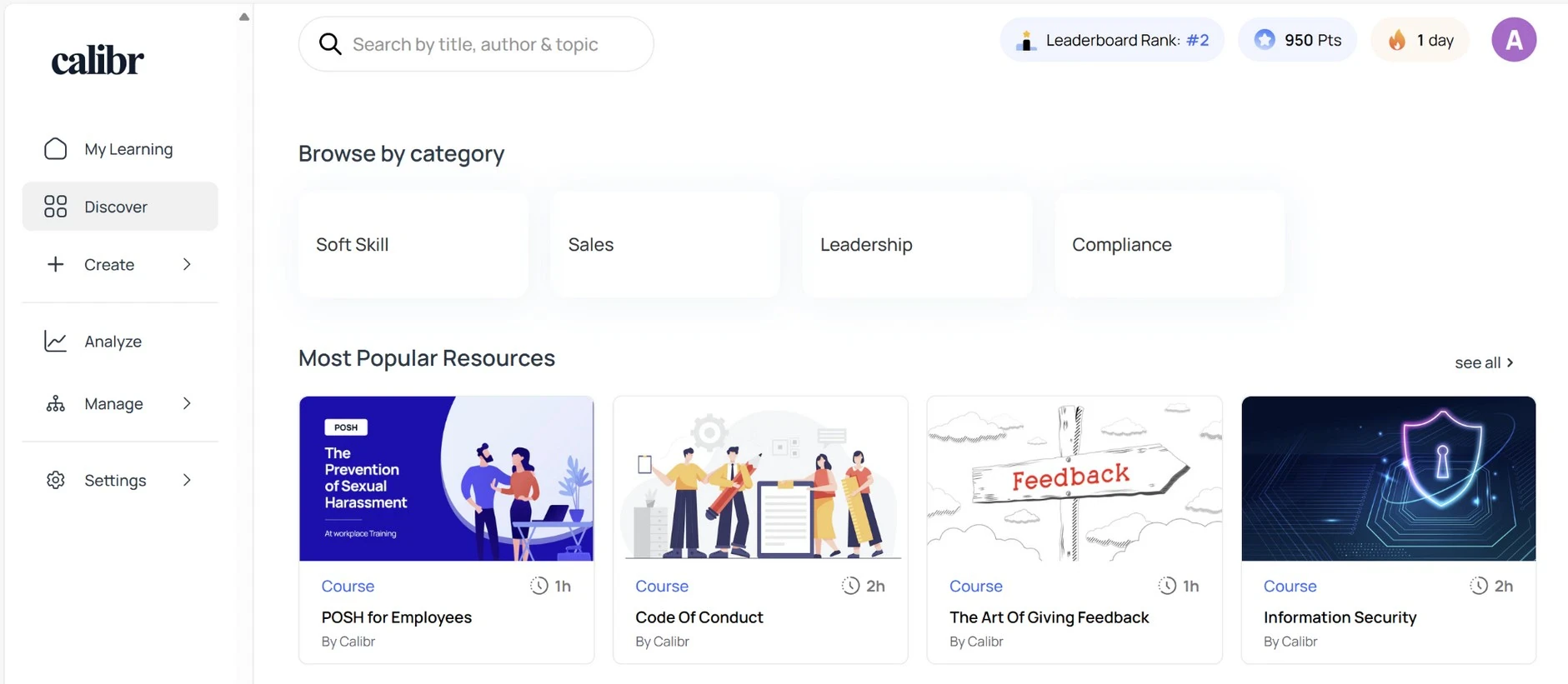
How does Calibr deliver personalized learning?
Truly Adaptive Learning: AI adjusts content, pace, and difficulty for each learner, ensuring everyone gets exactly what they need without wasted time.
Smart Recommendations: Learners receive personalized course and resource suggestions based on role, skills, performance, and learning history
Precise Knowledge Gap Detection: AI identifies exactly where learners struggle and helps in delivering targeted support to strengthen weak areas.
Dynamic Assessments: Question difficulty adapts in real-time, challenging advanced learners while supporting those who need extra help.
Predictive & Proactive Support: AI predicts future skill mastery, identifies disengagement early, and triggers timely interventions to keep learners on track.
Personalized Learning Journeys: From spaced repetition to certification paths, every learner gets a customized roadmap designed to boost retention, engagement, and real skill growth.
"Learning with Calibr has been an absolute game-changer. The AI recommendations feel like having a personal learning advisor."
How does iSpring Suite deliver personalized learning?
Manual Branching Scenarios: Creators can build branching paths where learners take different routes based on choices or quiz answers, but every branch must be manually designed—there’s no automatic adaptation or intelligent routing.
LMS-Dependent Personalization: Any advanced personalization—like learning paths, recommendations, or adaptive sequencing—must be handled by the LMS, not iSpring Suite itself.
Limited AI Capabilities: iSpring lacks AI for content recommendations, adaptive difficulty, predictive insights, automated feedback, or dynamic personalization.
Static Content Delivery: Once published, every learner receives the exact same content in the same order, with no adjustments based on performance, preferences, or learning patterns
Basic Quiz Variation: iSpring offers simple question pooling, randomization, and manual branching to remedial slides, but these features rely on basic shuffling rather than true adaptive or AI-driven personalization.
"Users note that iSpring lacks native AI features, has text-to-speech limits, no frontend AI integration, and that its AI voiceovers—while good—can still mispronounce words."
Why Choose Calibr Over iSpring Suite for Personalized Learning?
Analytics, Reporting & ROI Measurement
Transform learning data into actionable business intelligence
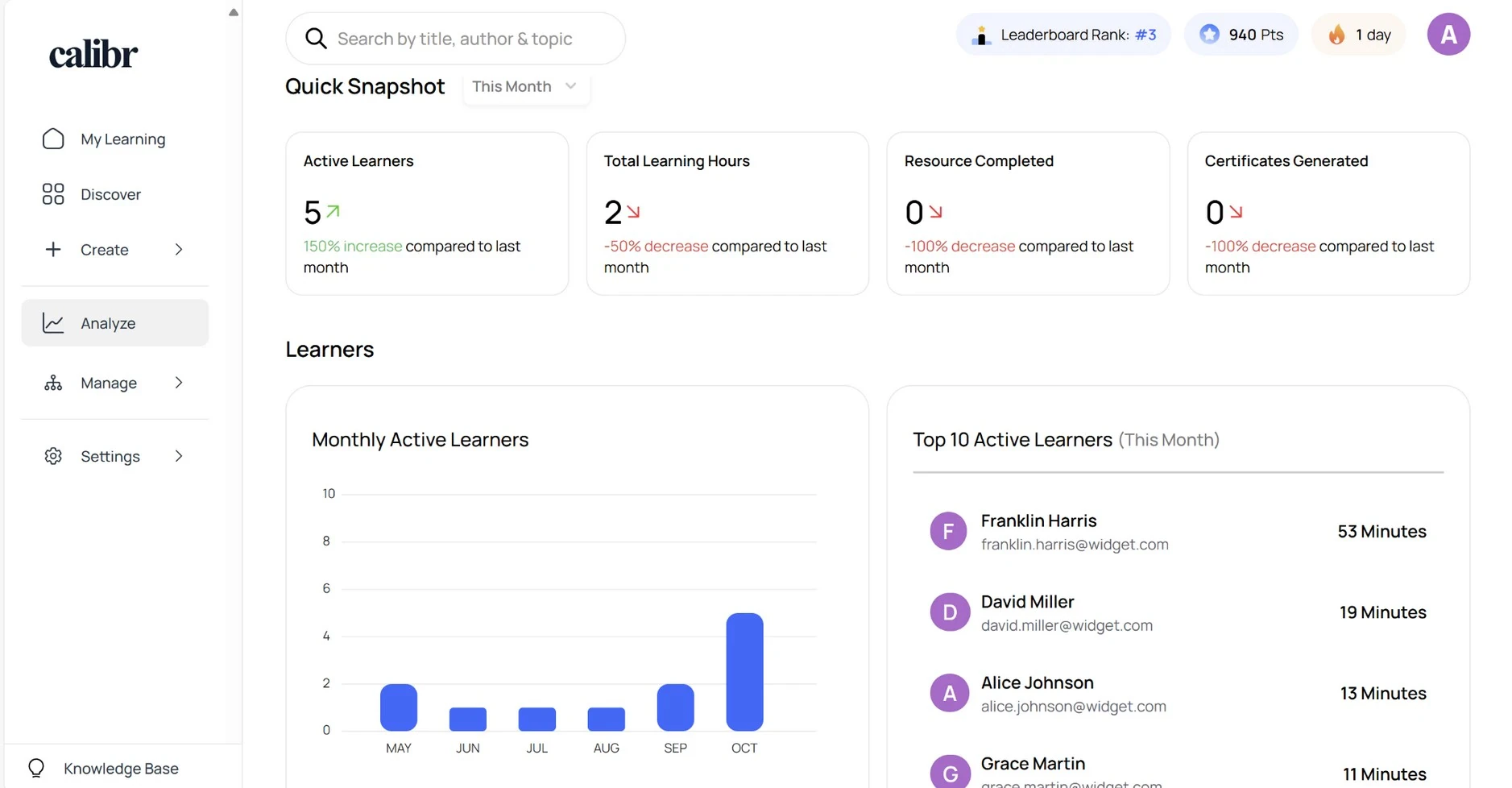
How does Calibr handle analytics & reporting?
Calibr provides enterprise-grade analytics that transform learning data into actionable business intelligence.
Real-Time Dashboards: Live insights into learner engagement, course completions, and assessment scores, with customizable views for executives and instructional designers.
Learner Journey Tracking: Analyze individual paths through courses to see where learners engage most, revisit content, or drop off, revealing content effectiveness.
Predictive Analytics: AI predicts learners at risk, forecasts training needs, and recommends personalized learning paths for better outcomes.
Content & Assessment Performance: Measure course/module effectiveness, interaction rates, and detailed assessment analytics including question-level insights.
Cohort & Learning Path Analysis: Compare performance across groups and track multi-course learning programs to identify bottlenecks and skill development trajectories.
Custom Reporting & ROI Insights: Build tailored reports, export data, integrate with BI tools, and link training outcomes to business performance for clear ROI demonstration.
"Analytics and reporting — overall, Calibr is a comprehensive and user-friendly learning management solution that provides organizations with a wide range of features and capabilities."
How does iSpring Suite handle analytics & reporting?
LMS-Dependent Reporting: Standard course data (completion, scores, pass/fail, time spent) is reported to the LMS; analytics depth depends on the LMS used.
iSpring Learn Integration: Using iSpring’s own LMS unlocks enhanced analytics like progress tracking, quiz results, engagement metrics, and customizable reports.
Limited Native Analytics: iSpring Suite does not include built-in dashboards, real-time reporting, or cross-course performance tracking.
Manual Data Compilation Needed: Comparing learners or courses across multiple trainings often requires manual export and spreadsheet analysis.
No Predictive Features: iSpring lacks AI-driven predictions, risk detection, or intelligent recommendations based on learner behavior.
"According to Saastrac, to get analytics / reporting, users often need to export reports from iSpring Learn to Excel or CSV. That means the built-in reporting is not very configurable."
Why Choose Calibr Over iSpring Suite for Analytics?
Affordable, Transparent Pricing
Budgeting without surprises. No hidden fees, predictable scaling costs.
Calibr Pricing
Transparent, predictable, all-inclusive
14 days, no credit card required
Value Proposition:
- ✓ No hidden fees for standard features
- ✓ Predictable scaling costs
- ✓ All-inclusive platform
- ✓ ROI in 10.1 months
"Good value for money. Very easy and flexible learning platform to small teams"
iSpring Suite Pricing
"The pricing can be a bit high, especially for smaller organizations."
Mobile Experience & Responsive Design
Enable learning anywhere, anytime with full mobile functionality
How does Calibr handle mobile learning & Responsive Design?
Calibr takes a mobile-first approach that delivers complete functionality across all devices.
Mobile Admin Capabilities: Enables administrators to create courses, edit content, manage users, and run reports directly from mobile devices—providing flexibility for L&D teams who work remotely or need to make updates on the go.
Touch-Optimized Interactions: Interactive elements are designed for touch, with swipe gestures and touch-friendly targets, while still working with mouse and keyboard.
Robust offline access : Learners can download courses for offline access, ideal for remote locations, travel, or areas with limited connectivity.
Mobile-optimized content : It automatically renders beautifully on mobile devices without requiring separate mobile versions or special formatting.
Performance Optimization: Content delivery adjusts automatically to device and network conditions, using adaptive video streaming, progressive image loading, and smart caching.
Mobile Testing & Preview: Authors can test courses in real-time on mobile devices or use emulators to ensure a smooth experience across all screen sizes.
"Analytics and reporting — overall, Calibr is a comprehensive and user-friendly learning management solution that provides organizations with a wide range of features and capabilities."
How does iSpring Suite handle mobile learning & Responsive design?
HTML5 Output: Courses publish as HTML5 content that runs on modern mobile browsers without requiring Flash or other plugins.
Mobile Player: iSpring provides a mobile-optimized player that adapts content for smaller screens, though complex PowerPoint animations and transitions may not always translate perfectly to mobile devices.
Mobile Preview: Authors can preview how courses will appear on mobile devices, though this requires testing after the fact rather than during development.
Responsive Limitations: Since courses originate from PowerPoint slide designs optimized for 16:9 or 4:3 aspect ratios, the mobile experience sometimes involves scaling rather than true responsive reflow, which can result in small text or crowded interfaces on phones.
"Users note occasional animation glitches in iSpring and issues with course progress relying on local cache, causing some learners to get stuck."
Why Choose Calibr Over iSpring Suite for Mobile Learning?
Integration Capabilities & Technical Infrastructure
Seamlessly connect with your existing technology ecosystem
How does Calibr handle integrations?
Calibr provides enterprise-grade integration capabilities designed for complex technology ecosystems.
Third-Party Tool Ecosystem: Integrates with project management (Asana, Trello), communication platforms (Slack, Microsoft Teams), and productivity suites (Google Workspace, Microsoft 365).
SCORM & xAPI compliance: Full support for SCORM 1.2, SCORM 2004, and xAPI (Tin Can) standards ensures compatibility with existing learning content and enables detailed learning analytics and tracking.
HRIS integration connects with HR information systems to automatically sync employee data, organizational structures, role changes, and terminations—eliminating manual user management.
API Access: Robust REST APIs allow custom integrations, automated content workflows, user provisioning, bulk operations, and custom reporting.
Single Sign-On (SSO): Supports SAML 2.0, OAuth, and other standards for seamless access via enterprise identity systems like Okta, Azure AD, and Google Workspace.
Communication platform integration connects with Slack, Microsoft Teams, and other collaboration tools to deliver learning notifications and share achievements.
Data export & BI tool support for exporting learning data to business intelligence platforms like Tableau and Power BI.
"Calibr's integration with Udemy Business enables course sync, completion & progress reporting sync (daily), strategic centralization where Calibr indexes the entire Udemy Business catalog."
How does iSpring Suite handle integrations?
LMS Compatibility: Supports SCORM 1.2/2004, xAPI, and AICC for publishing courses to most LMS platforms.
iSpring Learn Integration: Tight integration with iSpring’s proprietary LMS provides enhanced analytics, content management, and additional features not available with third-party LMS.
PowerPoint Integration: Deep integration with Microsoft PowerPoint allows seamless use of existing slides, layouts, and features.
Content Library: Access templates, characters, backgrounds, and other assets (available with iSpring Suite Max) to accelerate course creation.
Limited API Access: Custom integrations beyond standard eLearning protocols are restricted, often requiring workarounds or manual processes.
"It was not easy to integrate. … As a beginner in course creation, I found the process needlessly complicated."
"It would be great to allow better integration of videos along with the text content displayed in slides"
Why Choose Calibr Over iSpring Suite for Integration?
Measurable Business Impact: The Numbers Don't Lie
Calibr, the best alternative to undefined, delivers measurable business value across industries — from faster implementation to higher learner engagement
What Our Customers Say
Discover how organizations worldwide are transforming their learning experiences and achieving remarkable results with Calibr
"Learning with Calibr has been a game-changer. I used to miss the freedom of exploring libraries and curating my own learning path—something most traditional platforms never truly offered. But Calibr brings that experience into the digital age and takes it several steps further. With expertly designed courses by seasoned industry professionals, I’m not just gaining knowledge—I’m getting real-world insights and exposure that older platforms simply can’t match."

Neha P
Project lead
"Outstanding LXP, providing excellent service, from the initial solutioning to onboarding and on-going support. We especially like the scalability that it offers us. The platform has enabled our organisation to scale, providing online, accessible knowledge repositories to our sales force and their course authoring tool allows us to create customised learning pathways for our workforce."

Bhasker P
Associate Director - Human Resources
"The UIUX is simple yet appealing which means it makes it easier for the user to navigate throughout. Apart from the category of Courses and Videos I also liked the addition of "Books" as a category. This means that the platform caters to not only learners who like to upskill through audio-visuals but reading too! Basically makes it customizable to different learners"

Vishwa B
Human Resource Associate
Companies Trust Us
Active Learners
Customer Satisfaction
Average Rating
How Calibr Solves Day-to-Day and Long-Term L&D Challenges?
Short-Term Impact
Calibr helps organizations scale training faster, creating more content without increasing headcount through AI-powered authoring and real-time collaboration—making it the best iSpring Suite alternative for growing teams. Its advanced analytics connect learning outcomes to business impact for clear ROI visibility. With open APIs and full standards support, content remains portable and integrates easily as your tech ecosystem evolves. Continuous cloud updates keep the platform future-ready, while multi-language and localization features support consistent global training.
Long-Term Transformation
Calibr helps organizations scale training effortlessly, creating 3–5x more content without extra headcount through AI-powered authoring and real-time collaboration. Its analytics connect learning data to business outcomes, making ROI clear and measurable. With open architecture and API support, content stays portable and integrates smoothly as systems evolve. Continuous cloud updates keep the platform future-ready, while multi-language and localization features enable consistent global training. Overall, Calibr delivers a scalable, flexible, and modern learning solution.
Why Does This Matter for Decision-Makers?
Calibr doesn't just solve today's training challenges — it builds the foundation for continuous organizational learning and growth.
Why Calibr is the best alternative to iSpring Suite?
Explore how switching to Calibr drives measurable impact and why it serves as a top alternatives to iSpring Suite and other LMS solutions
FRUSTRATION
- Desktop-based, PowerPoint-centric workflow
- Limited collaboration for distributed teams
- Manual updates and infrastructure hassles
- Minimal AI or mobile-first support
SWITCH
- Cloud-native, browser-based platform
- AI-assisted course creation and personalization
- Mobile-first, responsive learning experiences
- Transparent subscription pricing with all features included
MIGRATION
- Seamless migration from legacy tools or desktop workflows
- Real-time multi-author editing and version control
- Easy integration with LMS, HRMS, and other enterprise systems
- Continuous cloud updates without manual intervention
IMPACT
- 10x faster course creation
- 45% skill growth rate
- 40% better knowledge retention
- Scalable, future-ready learning platform for modern organizations
Making the Move from iSpring Suite? We've Got You Covered
Our migration experts handle everything — so your learning never skips a beat.
Top 5 Reasons Organizations Choose Calibr Over iSpring Suite
AI-Powered Course Creation
Create Courses 10X Faster With Built-In AI
Calibr’s AI generates outlines, quizzes, scenarios, and learning objectives in seconds, speeding up development while maintaining quality. iSpring offers no native AI support, making Calibr the superior choice for teams aiming to scale training without increasing headcount.
True Cloud Collaboration
Work Together in Real Time — No Files, No Delays
Calibr’s cloud-native platform lets multiple authors build the same course simultaneously. Real-time comments, shared assets, and integrated review workflows eliminate version issues and slow handoffs. Distributed teams move faster with complete transparency and smoother coordination.
Seamless Scalability
100 to 500,000+ Users
From 100 to 500,000 learners, Calibr delivers consistent performance without added costs or system slowdowns — making it ideal for growing enterprises and global teams.
Transparent, All-Inclusive Pricing
No Hidden Fees, No Maintenance Costs
With Calibr’s subscription model, all features, updates, and support are included. Pricing stays predictable and easy to budget, with no hidden fees or surprise maintenance costs. Organizations benefit from a lower, clearer, and more manageable total cost of ownership.
Zero Infrastructure Burden
Fully Browser-Based — Nothing to Install
Calibr requires no software installation or IT setup. Updates happen automatically, and the platform works on any device with a browser. Teams gain flexibility to work from anywhere while reducing IT workload and compatibility issues.
Trusted by Leading Organizations Worldwide
Join thousands of companies that trust Calibr to power their learning and development initiatives.





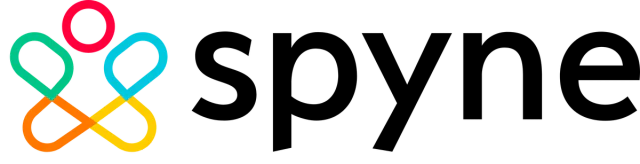





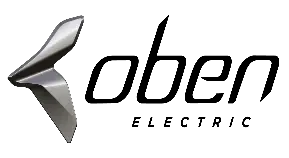




Frequently Asked Questions
Everything you need to know about choosing between Calibr and Easygenerator