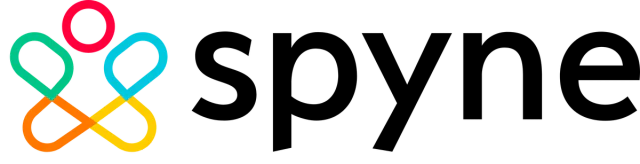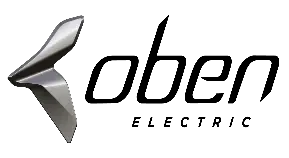Book Content
chapters • 12h44m total length
1. Exploring Figma and Transitioning from Other Tools
2. Structuring Moodboards, Personas, and User Flows within FigJam
3. Getting to Know Your Design Environment
4. Wireframing a Mobile-First Experience Using Vector Shapes
5. Designing Consistently Using Grids, Colors, and Typography
6. Creating a Responsive Mobile Interface Using Auto Layout
7. Building Components and Variants in a Collaborative Workspace
8. User Interface Design on Tablet, Desktop, and the Web
9. Prototyping with Transitions, Smart Animate, and Interactive Components
10. Testing and Sharing your Prototype on Browsers and Real Devices
11. Exporting Assets and Managing the Handover Process
12. Discovering Plugins and Resources in the Figma Community