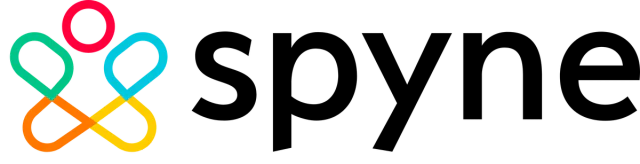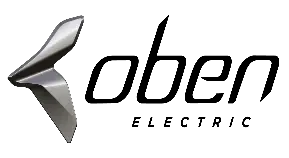Book Content
chapters • 9h44m total length
1. Introduction to Financial Modeling and Excel
2. Steps for Building a Financial Model
3. Formulas and Functions - Completing Modeling Tasks with a Single Formula
4. Applying the Referencing Framework In Excel
5. Understanding Project and Building Assumptions
6. Asset and Debt Schedules
7. Cash Flow Statement
8. Ratio Analysis
9. Valuation
10. Model Testing for Reasonableness and Accuracy