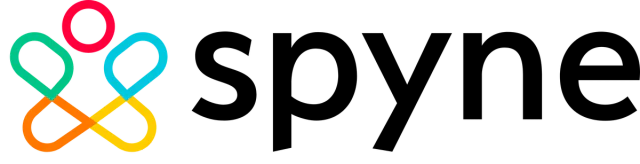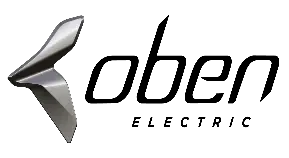Book Content
chapters • 15h28m total length
1. Fundamentals of Vector versus Raster Art and Basics of the Interface
2. Opening Your First Document
3. Layer Fundamentals – The Heart of Affinity Photo
4. The Basics of Masking in Affinity Photo
5. Selection and How to Achieve It in Affinity Photo
6. Cropping and Composition
7. Basics of Workflows and Balancing Dark and Light
8. Blend Mode Fundamentals
9. Basics of Stock Brushes in Affinity Photo
10. Working with color in Affinity Photo
11. Compositing in Affinity Photo
12. Photo Restoration and Portrait Retouching in Affinity Photo
13. Advanced Color Concepts and Grading
14. Destructive Filters and Tools in Affinity Photo
15. Creative Effects and Specialty Brushes in Affinity Photo
16. Working with Text and Shapes in Affinity Photo
17. Editing in Other Personas in Affinity
18. Exporting and Artist Efficiency Tips