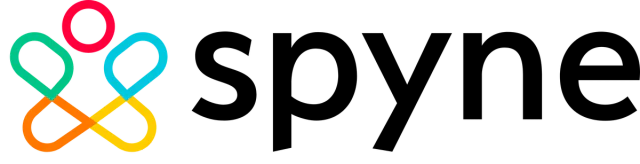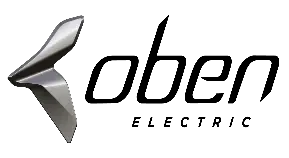Manage Users and Groups Effortlessly
Streamline User Management with Our Powerful User Management System
Effortlessly manage user profiles, permissions, and groups, all in one centralized platform. Seamlessly assign learning content to individuals or groups and track progress. Provide a personalized learning experience to individuals or groups and increase learning outcomes.
User and role management
Calibr LMS provides powerful user management tools for effective user access management for learners, authors, managers, and admins. Ensure a secure learning experience with control roles, permissions, and access levels to align with your organization’s structure.
A User Role for every User
in your Organization
Admin
Admins have full control over Calibr’s user management settings, configuring every aspect of the platform. Grant comprehensive privileges to select users, allowing them to customize Calibr to fit your organization’s unique needs.
Author
As subject matter experts, authors play a vital role in user management by understanding learners and their needs. With Calibr’s authoring tools, they can create engaging, tailored learning experiences designed for your audience.
Learner
Learners are central to Calibr’s user access management approach. We prioritize their unique needs with a learner-centric focus, delivering a seamless, personalized, and engaging experience tailored to every user.
Collaborate, unite, and excel together
Effortlessly organize users by job roles, projects, or other attributes, creating tailored groups. Deliver a personalized learning experience with content designed specifically for each group, ensuring learners receive the most relevant resources.
Streamlined onboarding with pre-defined roles
Simplify onboarding with ready-to-use role templates tailored to organizational needs. Assign permissions effortlessly, ensuring users have the right access from day one. Save time and enhance efficiency with seamless role management.
Centralized user directory
Access all user management profiles in one central directory, making it easy to view roles, permissions, and activity history. Quickly manage changes and maintain a streamlined organizational structure.
Add Users in different ways
Manual user invites
Create users individually by sending personalized invites through Calibr's user management section, ensuring seamless onboarding and quick access to the platform.
Bulk user management
Save time by managing groups of users at once. Update roles, permissions, and access settings in bulk, ideal for onboarding or reorganizing teams efficiently.
Integration and automated updating
Easily integrate your HRMS with Calibr’s user access management to create and manage users automatically in the background.
Here’s what Calibr has got to offer you
- Role-Based Access Control
- Customizable Roles
- Automated Notifications
- Activity Tracking
- Secure Access Management
- Pre-Defined Role Templates
- Group Management
- User Directory Access
- Department-Specific Permissions
What Our Customers Say
Discover how organizations worldwide are transforming their learning experiences and achieving remarkable results with Calibr
"Learning with Calibr has been a game-changer. I used to miss the freedom of exploring libraries and curating my own learning path—something most traditional platforms never truly offered. But Calibr brings that experience into the digital age and takes it several steps further. With expertly designed courses by seasoned industry professionals, I’m not just gaining knowledge—I’m getting real-world insights and exposure that older platforms simply can’t match."

Neha P
Project lead
"Outstanding LXP, providing excellent service, from the initial solutioning to onboarding and on-going support. We especially like the scalability that it offers us. The platform has enabled our organisation to scale, providing online, accessible knowledge repositories to our sales force and their course authoring tool allows us to create customised learning pathways for our workforce."

Bhasker P
Associate Director - Human Resources
"The UIUX is simple yet appealing which means it makes it easier for the user to navigate throughout. Apart from the category of Courses and Videos I also liked the addition of "Books" as a category. This means that the platform caters to not only learners who like to upskill through audio-visuals but reading too! Basically makes it customizable to different learners"

Vishwa B
Human Resource Associate
Companies Trust Us
Active Learners
Customer Satisfaction
Average Rating
Trusted by Leading Organizations Worldwide
Join thousands of companies that trust Calibr to power their learning and development initiatives.