What is an LMS?
A Complete Guide to Learning Management Systems
A Learning Management System (LMS) is an eLearning platform designed to simplify how organizations deliver, track, and assess training programs. LMS tools are accessible both online and offline, enabling companies to introduce modern training strategies more efficiently.

What Does An LMS Stand For?
L
Learning:
Focuses on empowering employees by offering flexible access to knowledge and skills. It delivers customized content to the right people and adapts learning paths based on individual progress.
M
Management:
Refers to the efficient management of training programs, including course design, assignment, and updates. User management allows tracking individual progress and performance. This streamlines the entire training process.
S
System:
Acts as a unified framework combining technology, tools, and processes to drive organizational growth. It seamlessly integrates with tools like HR software, and provides multi-device access for anytime, anywhere learning.
Why Do You Need An LMS?
Corporate LMS software is a game-changer—offering an affordable and scalable way to train employees. They make it easier to provide ongoing learning opportunities without breaking the bank. Whether you’re running a large corporation or a small startup, these platforms are essential for creating accessible, effective training experiences.
According to some recent L&D statistics:
- Enhanced Productivity: 90% of organizations using a corporate LMS report a significant boost in workforce efficiency.
- Improved Retention: eLearning users retain up to 60% more information compared to traditional learning methods.
Types Of LMS for Corporates
There are various types of learning management systems for different-
sized organizations. You will find the most effective ones below:
Cloud-Based LMS
These LMS platforms are hosted on the cloud, offering flexibility and scalability. They are easy to set up and maintain, requiring minimal IT support. Ideal for businesses of all sizes, cloud-based LMS allows for remote access, making it great for distributed teams.
Open-Source LMS
Open-source systems are free to use and highly customizable. They give you the flexibility to modify and adapt the platform to your specific training needs. However, they may require more technical expertise to maintain and manage.
Self-Hosted LMS
A self-hosted LMS is installed on your own servers, offering complete control over data security and customization. While it requires more effort to manage and maintain, it's a great choice for organizations with specific security needs or resources for technical management.

Extended Enterprise LMS
This type of LMS is designed to manage training for external users like partners, customers, or contractors. It's perfect for organizations that need to train a wide network of stakeholders outside their core workforce.
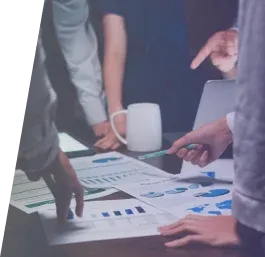
Corporate LMS
Corporate LMS platforms are specifically tailored to organizations for employee training. They usually come with features like performance tracking, compliance training, and integration with other HR tools to manage employee learning effectively.
Read more: Top 10 Benefits Of A Cloud-Based LMS
Types Of Learning Supported By LMS Platforms
Learning management platforms support a wide range of learning types, making training flexible and accessible for any organization. Here’s a look at some of the most impactful ways LMS platforms help employees learn and grow:
01
Self-Directed Learning
Asyncrhonous learning, also known as self-directed learning allows learners to progress at their own pace, revisiting challenging topics or moving faster through familiar ones. It provides flexibility, especially in diverse work environments with varying schedules. This approach accommodates different learning speeds effectively.
02
Blended Learning
Blended learning combines the best of both worlds—online and in-person learning—to offer flexibility while retaining the interactive benefits of classroom sessions. This approach adapts well to hybrid work environments.
03
Social Learning
Social learning through an LMS enables collaboration through messaging, forums, and virtual classrooms. It encourages learners to share experiences and learn from each other. This promotes teamwork and knowledge sharing.
04
Instructor-Led Training (ILT)
Provides live interaction with instructors, ideal for complex subjects that benefit from real-time feedback and Q&A sessions. Virtual ILT options in LMS platforms make this format accessible, even for remote employees.
05
Microlearning
Delivers short, focused lessons on specific topics, which is perfect for busy employees who need quick, digestible insights on the go. Microlearning helps with retention and keeps learners engaged.
06
Gamified Learning
Imagine learning that feels like playing a game! Gamified learning turns training into an engaging experience with rewards like points, badges, and leaderboards. This approach encourages friendly competition and motivates employees to grow their skills.

Who can use LMS?
LMS for Manufacturing
Manufacturing industries require specialized training on safety protocols, machinery operation, and compliance. An LMS for manufacturing ensures all team members, from technicians to new hires, receive role-specific training with the highest standards.
LMS for Hospitality
Calibr is a user-friendly LMS for hospitality that allows you to streamline employee training with industry-specific courses on customer service, compliance, and skills development. It offers scalable, on-demand courses on customer service, compliance, and skills development, improving employee performance and reducing turnover.
LMS for Financial Services
An LMS for the financial services industry provides you a secure, customizable training on regulatory compliance, risk management, and customer service. It helps your company stay up-to-date with industry standards, boosting productivity and reducing compliance risks.
LMS for Healthcare
In the healthcare sector, an LMS delivers specialized training to support continuous learning for medical professionals and staff. It helps streamline compliance with industry regulations, certifications, and patient care practices while providing easy access to critical training resources, reducing errors, and enhancing staff performance in a high-stakes environment.
LMS for Retail
Retail training involves a mix of product knowledge, customer service skills, and compliance. The best LMS for retail helps ensure staff are well-trained on new products, company policies, and customer interaction techniques, contributing to improved sales and customer satisfaction.
LMS for Nonprofits
Nonprofits often need to manage volunteer and employee training efficiently while keeping costs low. An LMS for nonprofits allows them to train both internal staff and external stakeholders like volunteers or partners, ensuring everyone is aligned with the organization’s goals.
LMS for Software Companies
Investing in an LMS for software companies delivers technical training, onboarding, and skill development for both employees and customers. It ensures teams stay updated on the latest tools and technologies, enhancing efficiency, customer support, and competitiveness in the fast-evolving tech industry.
LMS for Consulting
An LMS for consulting firms can provide consultants with ongoing professional development, and training on the latest industry trends, methodologies, and tools (e.g., project management, business analysis, or data analytics). This ensures that teams are always prepared, improving client outcomes and driving productivity.
LMS for Call Centers
A robust learning management system helps call center agents improve their customer service skills, communication techniques, and product knowledge. This training platform boosts agent performance, reduces errors, and improves customer satisfaction, enabling call centers to deliver exceptional service.
LMS for F&B
Using an LMS in the food and beverages industry simplifies training by covering critical areas like food safety, customer service, and product knowledge. It streamlines employee training, and businesses in the food industry ensure compliance and enhance the overall customer dining experience.
LMS for Automotive
An LMS for automotive supports dealerships, repair shops, and manufacturers by training staff on vehicle maintenance, safety standards, and sales processes. It ensures that employees are equipped with the latest automotive knowledge, improving customer satisfaction and operational efficiency.
LMS for Supply Chain
With the help of an LMS, businesses in the supply chain industry can optimize operations by training employees on logistics, inventory management, and distribution strategies. This ensures that staff are equipped to handle complex challenges and improve overall efficiency.
LMS for Construction
For construction workers who may feel uncertain about using technology for online training, an LMS for construction can make all the difference. Calibr LMS simplifies the process, allowing workers to engage with training materials easily, even if they’re not tech-savvy.
LMS for Telecommunications
With an LMS for telecommunications, businesses can deliver targeted training on product knowledge, customer service, and regulatory compliance. This ensures that telecom employees are well-prepared to offer excellent service, stay informed on industry changes, and improve operational efficiency.
LMS for Aviation
An LMS for aviation ensures that pilots, crew members, and ground staff are trained on critical safety procedures, technical skills, and industry regulations. This training solution helps aviation professionals maintain high standards, reduce errors, and ensure compliance with strict safety protocols.
LMS for Real Estate
An LMS for real estate offers up-to-date training on property laws, market trends, and sales strategies. This helps real estate professionals stay informed, and compliant, and enhance their performance, ensuring they stay competitive in a dynamic market while delivering exceptional service to clients.
Get Started with Calibr LMS Today!!
With Calibr LMS, you can personalize your portal and craft a dynamic learning experience that engages your employees from day one.
Use Cases Of An LMS
While LMS for business is primarily used for standard employee training, it has a variety of other applications. Here are some key use cases of learning management systems.
01
LMS for Employee Onboarding
An LMS for employee onboarding streamlines the new hire process by delivering engaging, self-paced training. It helps new employees get up to speed quickly, from company policies to role-specific tasks, ensuring a smooth transition and higher retention rates.
02
LMS for Sales Training
With an LMS for sales training, businesses can equip their teams with the latest sales techniques, product knowledge, and customer relationship strategies. This helps drive performance, boost confidence, and keep sales teams aligned with company goals.
03
LMS for Compliance Training
An LMS for compliance training ensures employees stay updated on industry regulations and company policies. It simplifies tracking and reporting, making it easier to meet compliance requirements and reduce legal risks across the organization.
04
LMS for Employee Training
When it comes to training your workforce, choosing the best LMS for employee training ensures that learning is accessible, trackable, and engaging. From onboarding to ongoing development, the right LMS helps your employees grow their skills, improving both individual and company performance.
05
LMS for Customer Training
Offering customer training through an LMS is a great way to ensure that your customers understand how to use your products or services. The best LMS for customer training provides easy-to-follow tutorials, product guides, and FAQs, improving customer satisfaction and retention.
06
LMS for Partner Training
An LMS for partner training provides partners with the resources they need to understand products, services, and sales strategies. It ensures that external partners stay aligned with your brand and are equipped to represent your company effectively.
Administrator (Admin)
Responsibilities
System Setup & Configuration: Admins are responsible for setting up the LMS, including customizing the platform and configuring access levels for users.
User Management: They manage user accounts, assign roles, and ensure learners are correctly enrolled in courses.
Reporting & Analytics: Admins track the progress of learners, generate reports on training performance, and ensure compliance with training goals.
System Maintenance: Admins monitor system performance, update content, and troubleshoot issues to ensure the platform runs efficiently.
How it works?
Admins have the highest level of access to Calibr LMS and can manage the entire system, providing the foundation for all other roles to function properly.
Instructor (Trainer/Facilitator)
Responsibilities
Course Creation: Instructors create and upload courses, organize them into modules, and ensure content is relevant and engaging.
Learner Support: They provide feedback, answer questions, and guide learners throughout the course, offering support and clarification where needed.
Assessments & Grading: Instructors create and grade quizzes, assignments, and other assessments to evaluate learner understanding.
Monitoring Progress: They track learner engagement and performance and may provide additional resources or interventions to help learners succeed.
How it works?
In Calibr LMS, instructors manage the content and guide learners through the educational journey, ensuring the material is engaging and learning objectives are met.
Learner (Student/Employee)
Responsibilities
Course Participation: Learners access and complete courses assigned to them, engage with the content and participate in assessments and discussions.
Progress Tracking: Learners can track their own progress, review feedback, and continue learning at their own pace.
Certifications: Upon completion, learners may receive certificates or credentials that validate their learning achievements.
How it works?
Learners are the end-users of the LMS, and their engagement with the system is crucial for the success of the learning program. They can access courses at any time and from anywhere, fitting training into their schedules.
Read more: 5 Best LMS For Remote Teams
What are the Benefits of LMS?
Here are the key benefits of using an LMS:
Centralized Learning
All training content is in one place, making it easy to manage and access for employees.
Cost-Effective
Reduces the need for physical materials and in-person training, saving money on travel, accommodations, and instructors.
Scalability
LMS platforms can grow with your organization, allowing for the easy addition of new users and content.
Tracking & Reporting
Provides real-time data on learner progress, completion rates, and assessment results, helping you measure ROI.
Flexibility
Learners can access training anytime, anywhere, improving engagement and retention.
Consistency
Ensures that all employees receive the same training, reducing inconsistencies and errors in knowledge transfer.
Risk Management
Helps ensure that required compliance training is completed on time, reducing legal risks.
Easy Updates
You can quickly update training content to reflect the latest information, trends, or regulations.
Collaborative Learning
Encourages teamwork with forums, virtual classrooms, and peer learning, helping employees connect and share ideas.
Data-Driven Insights
Offers analytics to spot trends, skill gaps, and areas for growth, ensuring training aligns with business goals.
Personalized Learning
Offers tailored learning paths and courses, ensuring that training matches individual employee needs.
Enhanced Engagement
With gamification, quizzes, and interactive content, LMS boosts learner engagement and motivation.
Read : 6 Benefits Of An LMS For Corporates
Learning Management Features
Calibr LMS offers a robust suite of learning management features designed to elevate employee training and development. Here’s how it can transform your organization:
01
Customizable Learning Paths
Tailor courses and training to individual learner needs with personalized learning paths that adapt based on progress and goals.
02
Flexible LMS Customization Options
Adapt the platform to match your branding and training requirements, ensuring it aligns perfectly with your organization’s needs.
03
SCORM-Compliant Content Integration
Seamlessly upload and manage training materials while ensuring compatibility with industry-standard eLearning formats for a smooth learning experience.
04
Engaging Gamification Features
Boost learner motivation with points, badges, and leaderboards, turning training into an interactive and rewarding experience.
05
Engaging Content Delivery
Deliver a variety of learning formats, including videos, quizzes, and interactive modules, all in one place. Our learning management system features support multimedia content to keep employees engaged.
06
Real-Time Tracking & Analytics
Track learner progress and performance with detailed reports and dashboards, helping you assess training effectiveness and ROI.
07
Mobile Learning
Empower employees to learn anytime, anywhere with a fully mobile-responsive platform, making training accessible on any device.
08
Compliance Management
Ensure compliance with mandatory training programs by automating notifications, tracking completions, and generating certificates.
09
Efficient User and Role Management
Streamline training by assigning roles, managing access, and tracking progress, ensuring a smooth and organized learning experience.
10
AI-Powered Content Creation
Create engaging, personalized training materials effortlessly. With AI-driven tools, your LMS adapts content to match learner needs, saving time and boosting productivity.
11
Multilingual Support
Reach a global workforce with the ability to offer training in multiple languages, enhancing accessibility and engagement across regions.
12
LMS Integrations
LMS integrations allow seamless syncing with third-party tools, making it easy to expand and enhance your training programs without disrupting existing workflows.

LMS Pricing
When considering LMS pricing models in 2024, there are several options available, each designed to meet the specific needs of different organizations.
Freemium and Open Source LMS:
Some platforms offer free basic LMS features, making them great for small businesses. You can pay for extra features or support as you grow, though open-source options may require in-house expertise for setup and LMS integrations.
Subscription-Based LMS Pricing:
The subscription model offers flexible monthly or annual billing, with tiered plans that let you pay for only the features you need, like corporate training or compliance training. These plans can scale as your business grows.
Subscription-Based LMS Pricing:
The subscription model offers flexible monthly or annual billing, with tiered plans that let you pay for only the features you need, like corporate training or compliance training. These plans can scale as your business grows.
Pay-per-User or Pay-as-You-Go:
This model charges based on actual usage, making it ideal for organizations with fluctuating training needs or small numbers of users. Commonly used for customer training or small businesses, you only pay for the learners actively using the system.
Licensing Models:
Companies can also purchase a time-limited license for full LMS access, making it a great option for larger organizations or nonprofits with a set budget and large teams. This model is also popular for compliance training and structured employee development.
Hybrid or Custom Pricing:
Some LMS platforms offer customized solutions for specific industries like manufacturing or retail training, combining fixed rates, usage-based pricing, and add-ons for LMS integrations with existing tools. This model offers flexibility based on your unique training needs.
Join over 200+ satisfied companies who trust Calibr LMS for their employee training needs.
Discover The Top 5 LMS Platforms For Corporate Training In India
Where To Find LMS Reviews?



You can find LMS reviews on trusted websites like G2, Capterra, and SoftwareAdvice, and GetApp where real users share their experiences and ratings. These platforms offer insights into each LMS’s strengths, weaknesses, and features, helping you make an informed choice.
How To Choose the Best LMS For Corporates?
When evaluating LMS pricing models or whether to go for a subscription-based plan or a more tailored solution, you must ensure it fits both your budget and your training strategy. When you choose the best LMS for your organization, it is important to consider these factors that define your LMS tool:
01
Ease of Use
An intuitive, user-friendly interface is crucial. The best LMS platforms are designed for easy adoption by both administrators and learners, without requiring significant technical expertise. Calibr LMS provides a seamless user experience, enabling quick implementation and effortless navigation for users at all levels.
02
Scalability
As your business grows, so should your learning platform. Look for an LMS that can scale to meet the demands of a growing workforce and expanding training programs. Calibr LMS offers scalable solutions that can grow with your business, whether you're a startup or a large enterprise.
03
Customization & Flexibility
Every business has unique needs, so an LMS should be customizable to fit them. With Calibr LMS, businesses can tailor content, course delivery, and reporting to their specific requirements. It offers the flexibility to add industry-specific or compliance training modules.
04
Integration Capabilities
An LMS should seamlessly integrate with existing tools like HR software and performance systems. Calibr LMS offers easy integration with various tools, simplifying training management and streamlining processes.
05
Tracking and Reporting
The ability to track learner progress, performance, and completion rates is essential. Choose an LMS that offers robust analytics and reporting tools. Calibr LMS provides in-depth reporting features, enabling you to measure training effectiveness and ensure compliance.
06
Mobile Accessibility
For corporate teams on the go, an LMS with mobile accessibility is essential. This allows employees to access training on their own time and from any device. Calibr LMS offers mobile-ready solutions, ensuring your workforce can learn anytime, anywhere.
Find The Best Gamification Software For Your Organization
Why Choose Calibr LMS?
Calibr LMS transformed our employee training program, increasing engagement by 40%. The integration with our HR tools was seamless, and the analytics dashboard provided valuable insights into learner progress.
When you choose Calibr LMS, you're opting for an AI-powered platform designed to grow with your organization. Whether you're a small business or a large enterprise, Calibr offers a user-friendly, flexible, and scalable solution for corporate training. Our AI-powered LMS allows seamless integration with your existing systems and provides powerful tools to track learner progress and performance.
With mobile accessibility and personalized support, Calibr ensures a seamless learning experience for employees at all levels. If you're looking for an LMS that's simple to set up, customize, and use, while also offering comprehensive reporting and flexible pricing, Calibr LMS is the right choice for your training needs.
Simplify training with Calibr LMS–your one-stop solution to all the training needs.
FAQs
What is a learning content management system?
A Learning Content Management System (LCMS) is a platform used to create, manage, and deliver educational content. It allows instructional designers to develop and organize learning materials while enabling users to access and interact with them. LCMS is often used for eLearning and corporate training programs.
How to choose an LMS system?
Choosing the right LMS system depends on your specific needs and goals. Start by considering factors like ease of use, customization options, and integration with existing tools. It's also important to look for features that support engagement, tracking, and scalability as your learning programs grow.
Do LMS companies license their content or build it themselves?
LMS companies typically offer both options. Some provide pre-licensed content created by third-party providers, while others allow organizations to build and upload their own custom content. The choice often depends on the company’s needs for flexibility and specialized learning materials.
What is the difference between Canvas and Canvas LMS?
Canvas is a general term for a workspace, while Canvas LMS is a platform for creating and managing courses. It includes tools for tracking progress, engagement, and training. Canvas LMS is widely used in education and eLearning.
What is LMS integration?
LMS integration refers to the process of connecting a Learning Management System with other software or tools, such as HR systems, content libraries, or communication platforms. This allows for seamless data exchange, streamlining workflows and enhancing the learning experience.